Custom Indy: allow DLLs
Hello everyone, I would like to use the FX Blue Sentiment Indicator for MT5 as a custom indy. The indicator uses DLL's. It looks like the EA cannot load the indicator's DLLs. I have activated "Allow DLLs" in the settings. Can someone help me to make the indicator compatible with CP?
The EA would be a very good live instrument. It shows the open positions in percent of all accounts on FXBlue
https://www.fxblue.com/appstore/56/sentiment-indicator-mt5
https://www.fxblue.com/appstore/u56/sentiment-indicator-mt5/user-guide


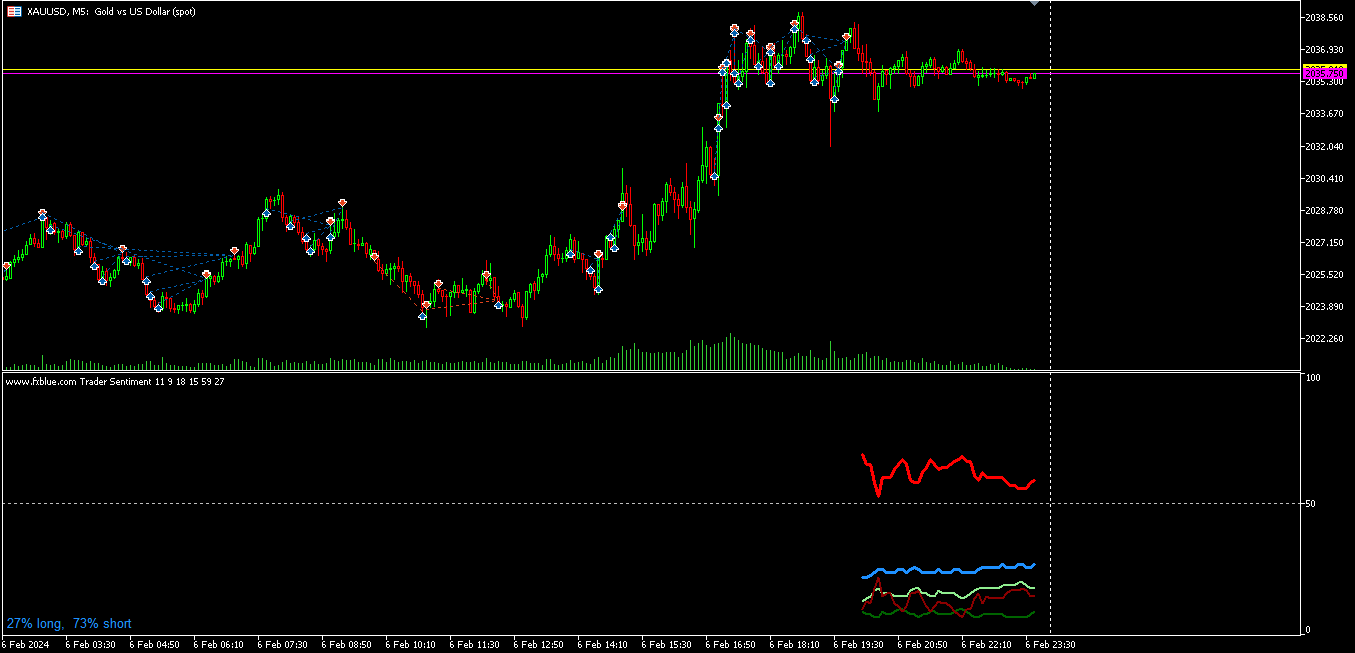


The indicator information is collected in real time from all the real accounts that FX Blue has in its statistics, so backtesting cannot be done, since it does not use past candles to build the chart, but rather from an external website. You have 5 buffers, from 0 to 4, but as I said, you cannot do backtesting because the indicator uses external data from the brokers to build the graph.
You would have to try it live or on a demo account to build a strategy.