Script to optimize the Setting File, not the Strategy
Hello Community,
The idea of this script is to disable options that are not necessary for the strategy, visual options and indicators that are not used for better performance when left running on the VPS.
Step to detail:
- Put an Expert_Id number with the latest version of CommunityPower, for example, v2.34, put 234.
- Put in Expert_Comment the date and time of when this script was executed with this Setting file.
- In all the properties a text is placed in replacement of the === to identify improve the sections.
- The Virtual Stop Loss option is set to False, the same with Virtual Take Profit.
- With the time setting, the GMT and DST are set according to what is in the script. This should be edited each for the broker you use. THIS MUST CHANGE IT FOR ONE ACCORDING TO THE BROKER YOU USE
- If volatility is not used in "calc mode", the use of volatility is disabled since it is not used in any option.
- For EUR / USD, the time to start trading is set at 00:05 until 23:00 to avoid open trades and thus avoid SWAP. On Friday it operates only until 22:00.
- If volatility distance is not used in ZigZag and MA # 1, # 2 and # 3 then it is disabled in VolMA_Type = false
- If Open/OpenMartin/Close/Partial is not used, the indicator is disabled (BigCandle_Type = "0", Oscillators_Type = "0", etc)
The script is a text file and everyone can modify it and adapt it to their needs.
The changes should not affect the strategy, except if you use the filter of news and time.
Each one has its own way of operating and its own configuration that it uses in each strategy, you can adapt it to your needs.
I hope it is useful to you as much as it is being for me.
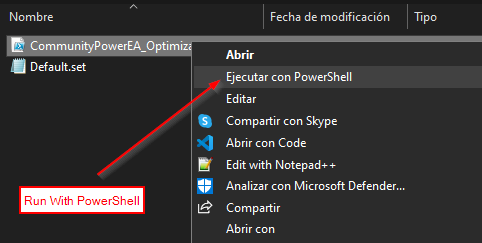
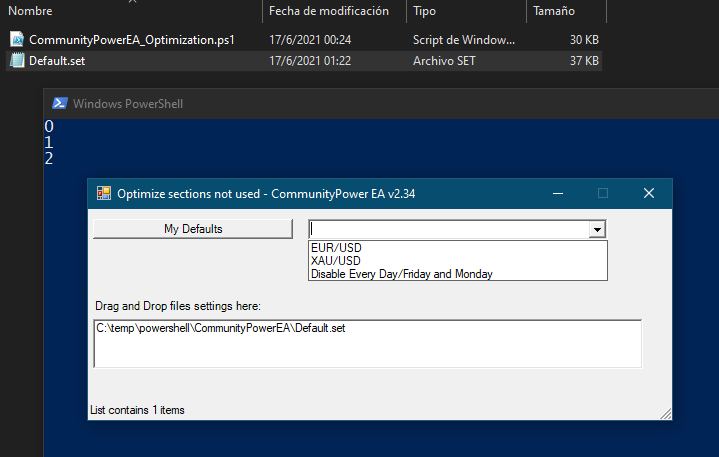
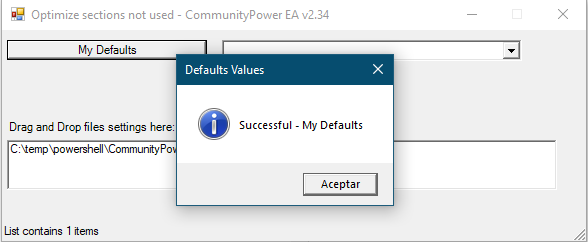
Any collaboration or suggestion is welcome.
Thanks Andrey for this great EA



Hello,
I want to show how disabling some unnecessary options improves backtesting performance. Significantly reduces backtesting time.
I will take as an example a strategy of Said (
https://communitypowerea.userecho.com/en/communities/4/topics/413-big-candle-set
).Said original strategy takes 15:00 Minutes aprox, using my script that disables unnecessary options takes 3Min aprox to finish with the same results
Original File:
Big Candle.set
Optimized:
Big Candle_BigCandle_StochasticK1_IdentifyT....set