Replace big Candle with Candlesticks
Hi I´d like to make the suggestion to replace the big candle filter with these candlestick patterns. If possible as we reached the max inputs i believe?
There´d the code: https://www.mql5.com/en/code/291
If not possible I´m trying to find and an already build indictor so it can be used in the custom indicator tab.


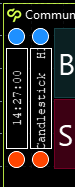
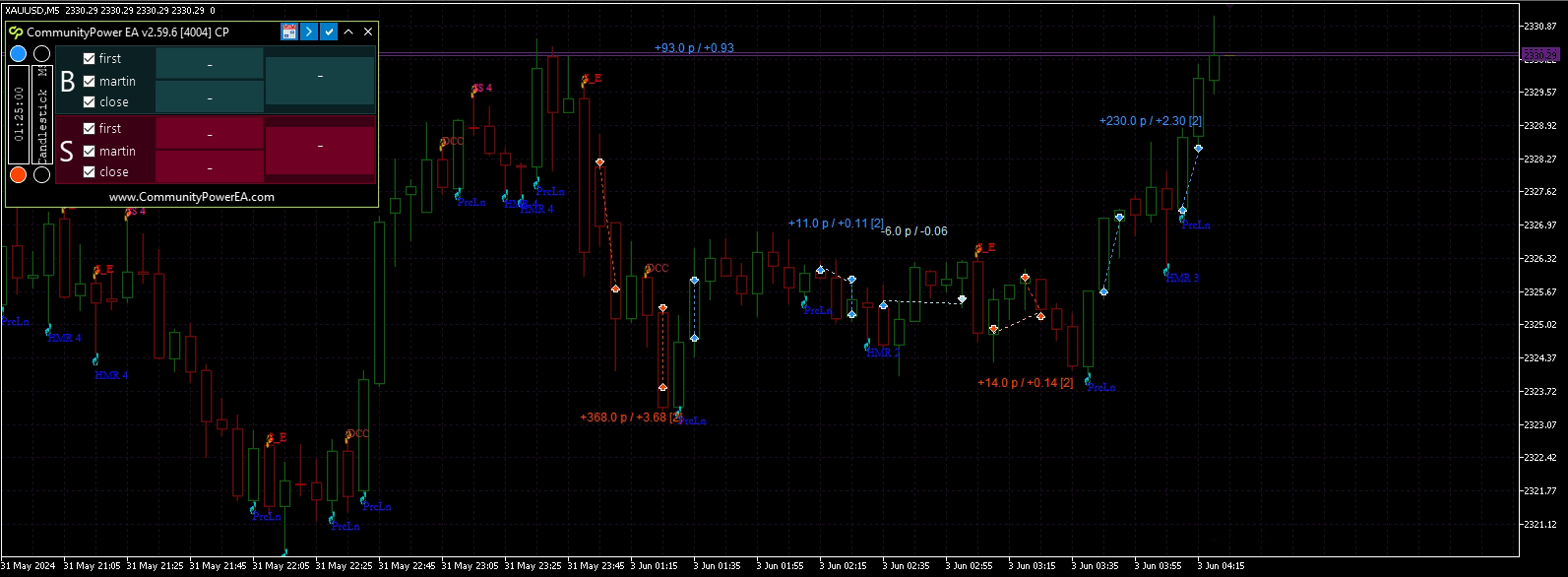
Yes, better to find a custom indicator with candlestick patterns and connect it to the EA.
As for the number of input parameters, I almost fixed that - all unnecessary parameters like GUI colours and line styles are loaded from the set file.