Option to disable logs during backtesting
Some filters, with certain settings, generate large log entries.
Example: Volatility Filter with a minimum volatility limit of several points.
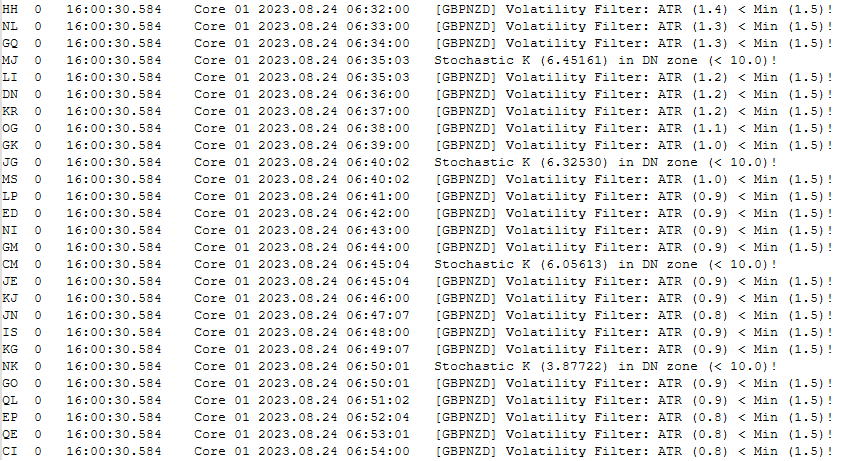
This filter alone can generate up to several GB of logs when optimizing on all ticks.
It would be nice to have the ability to disable ALL log entries during backtests.
It seems to me that this is insignificant, but would have a positive effect on the optimization speed (i.e. a large volume is written to the memory buffer) and on the physical wear of the SSD (since as a result, logs for the day are written to the drive)
Logs are very useful, but in my experience they are not used often. The main debugging of the strategy is done visually.
Logs can be turned back on to double-check rare scenarios.
How would you rate the customer service you received?
Satisfaction mark by Kirill El 7 months ago
Add a comment about quality of support you received (optional):




The same thing happens with Active Periods.