Multi-set (multi-currency as well) version of EA
It is global improvement that will allow to run (and test) multiple instances of CP EA on the single chart.
All settings are hidden, you specify only folder contains set-files you want to use (unlimited number of them).
Set-files can be for one or different symbols. All will work together.
Global risk-management should be added as well.
It is something like PRO version, I guess. And I'm not sure it will be free for everyone.
Let's discuss.
How would you rate the customer service you received?
Satisfaction mark by Andrey Khatimlianskyi 1 year ago
Add a comment about quality of support you received (optional):


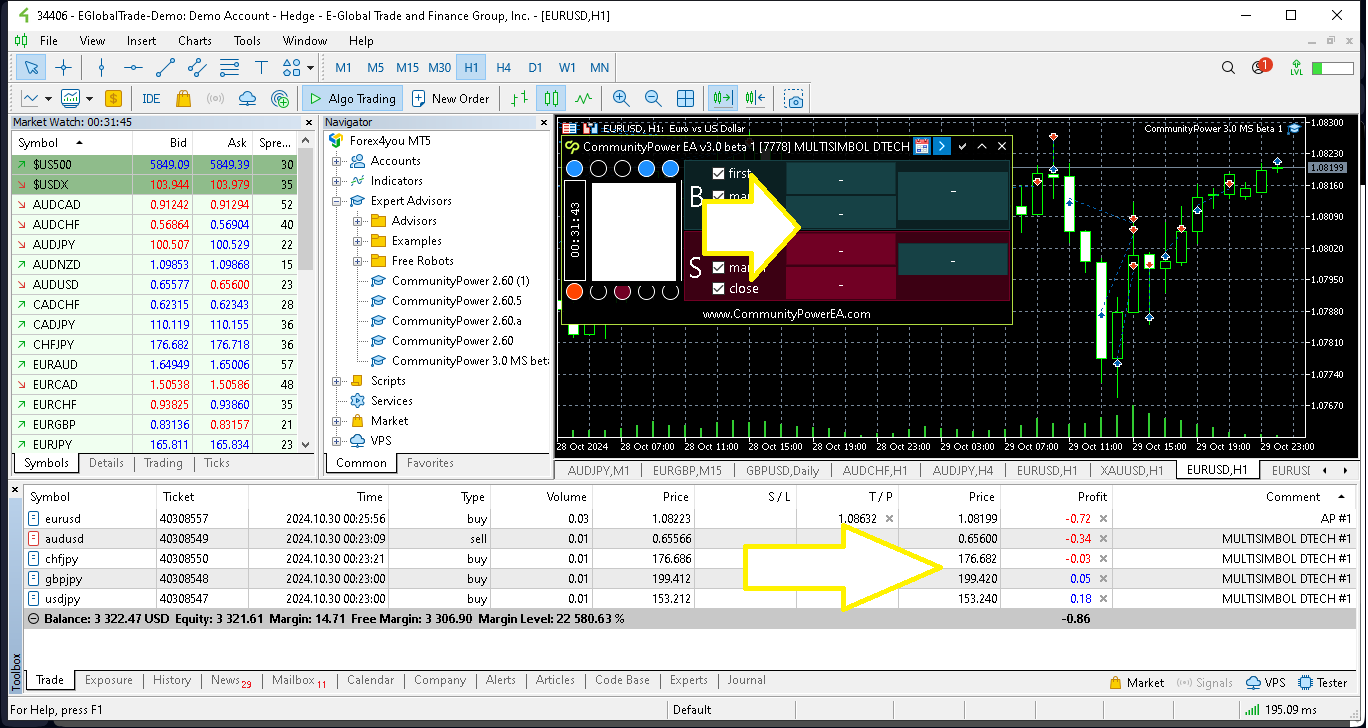



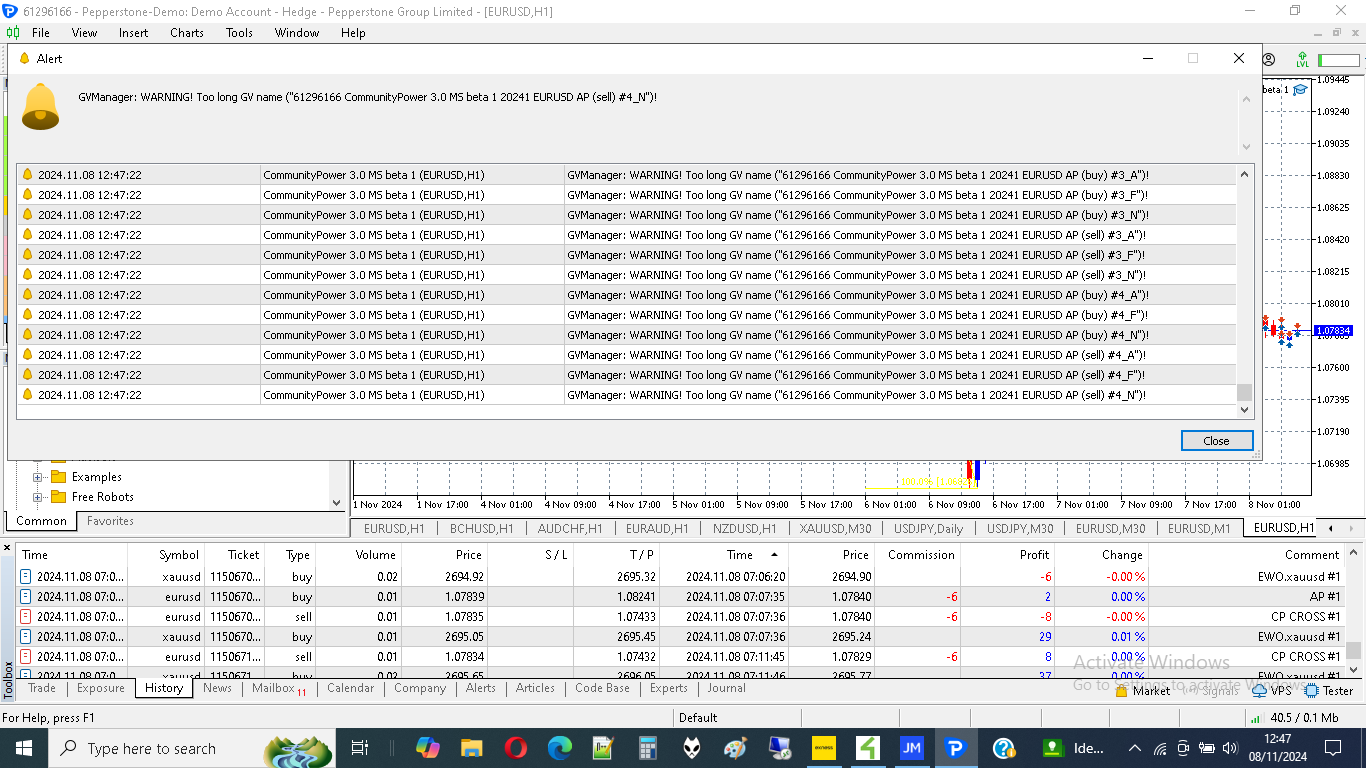

If we can have common GUI (something like below for ex.) indicating all the positions opened by CP EA, we can reduce the load on VPS.
We can avoid GUI on individual charts.
Not sure if it is possible to be done, but would like to have it if possible.
Would love to continue the quick close, set break even price when clicked those positions against that magic number. Thanks.