News filter improvements (holidays)
I would like to suggest a couple of improvements.
First idea:
Now the news about the holiday (All day) is tied to a specific time.
This is what it looks like in visual testing:
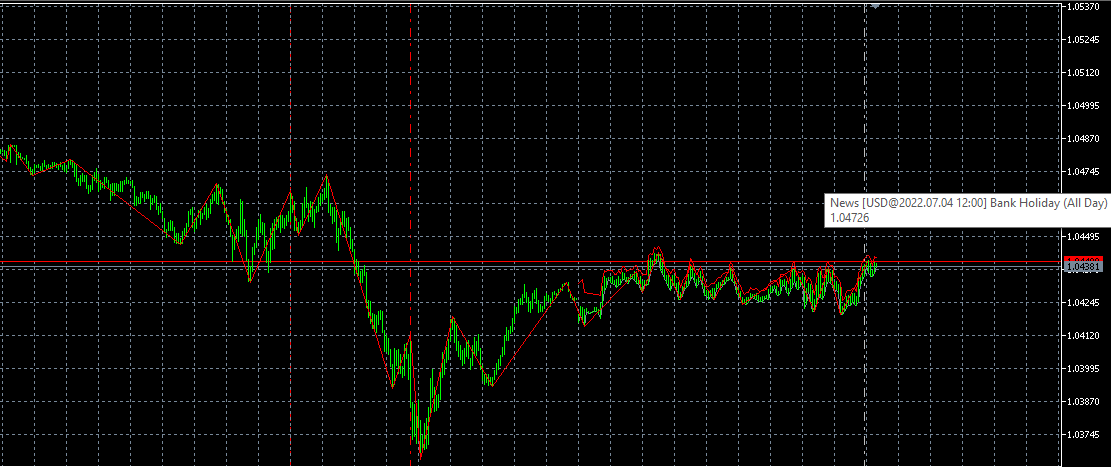
And so the holiday is displayed in the news file:
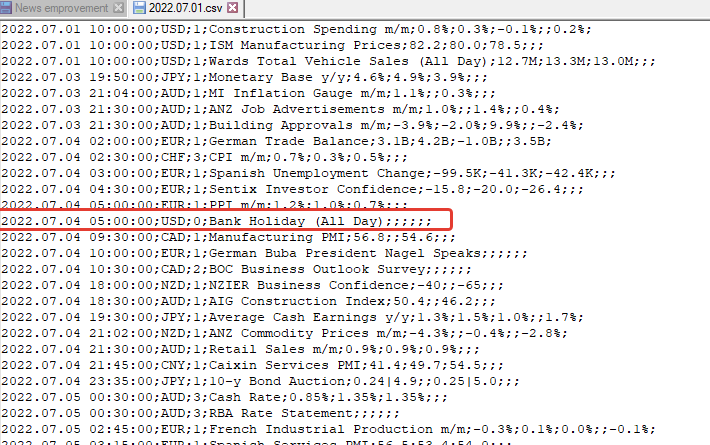
It turns out that in order to exclude the entire holiday from trading, you need to set a time interval per day. (using "minutes before" and "minutes after" parameters)
But this is not possible for two reasons:
- the interval is also used for regular news
- all holidays have their time in files:
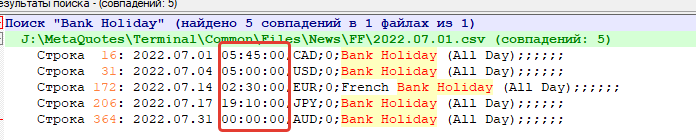
Therefore, as an improvement, I propose to change the logic and untie the holidays from the time interval and simply indicate that if there is a holiday on this day, then do not trade all day.
Just in case, I attach a set with which I checked the operation of the function - these are the default settings + the holiday filter is enabled and the parameters are set "DST mode" = "DST Europe" и "GMT offset" = 2 (Roboforex UTC+2 (Eastern European Time, EET) https://roboforex.com/beginners/info/forex-trading-hours/ )
Version CP - 2.55.1
Second idea:
If idea #1 is implemented, then an additional parameter can be added that would indicate whether it is also necessary to trade the day before the holiday or the day after it.
I will give an example when this can help - 4 july (Independence Day US)
On this day, there is most often no volatility (flat), and after that there is a strong movement. It would be nice not to trade on these days.
2019.07.04:

2022.07.04:
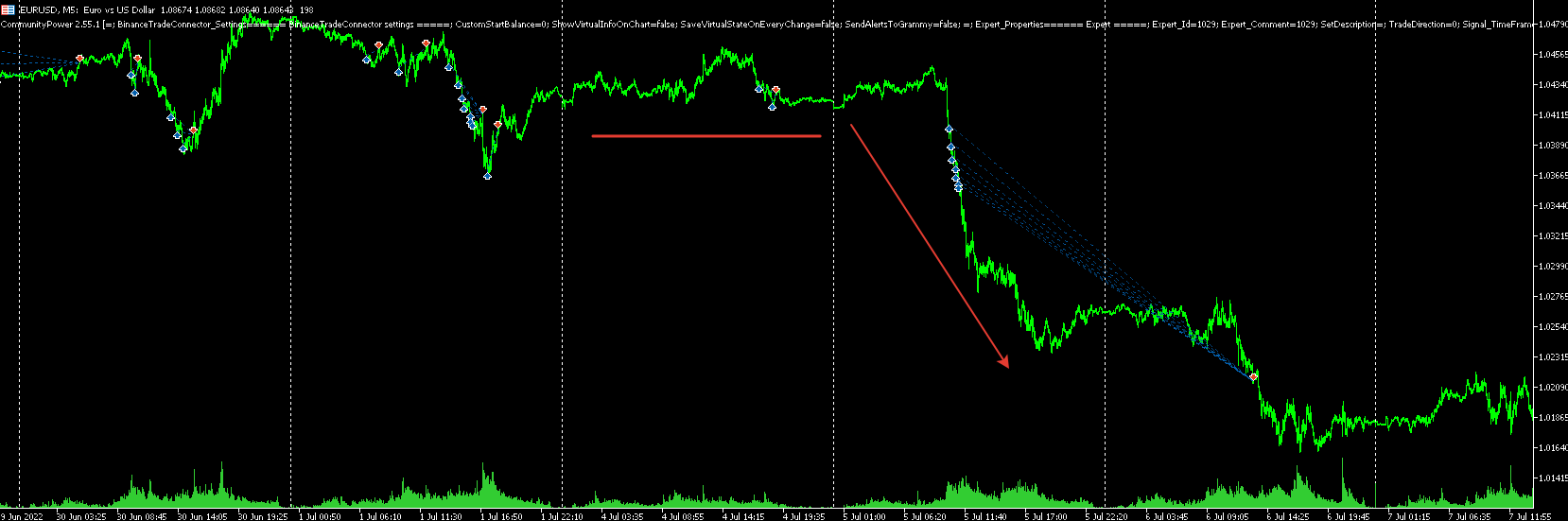
In this example, the next day there was not even any other news, and the movement was strong (for no reason not adequate):



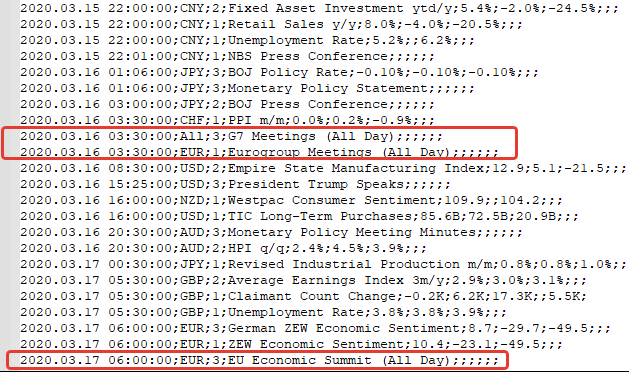
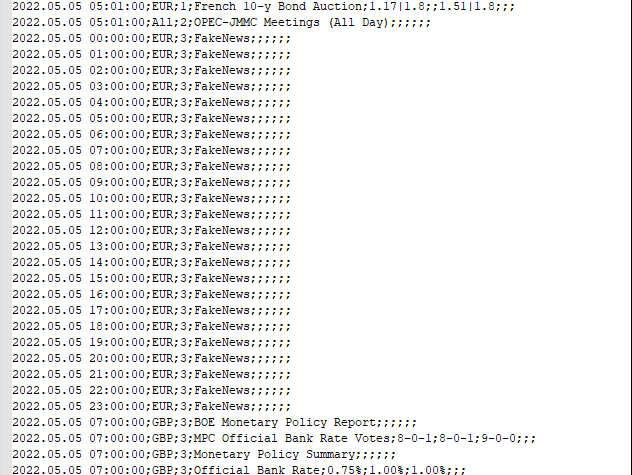
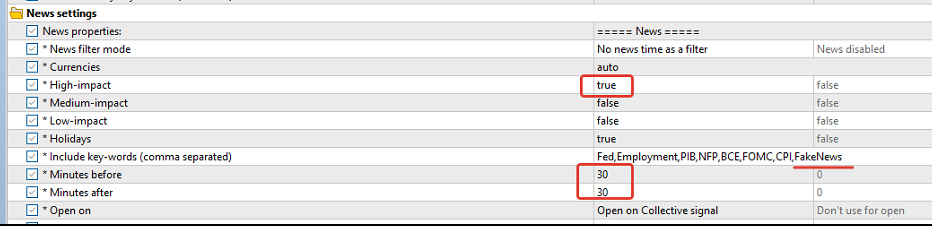
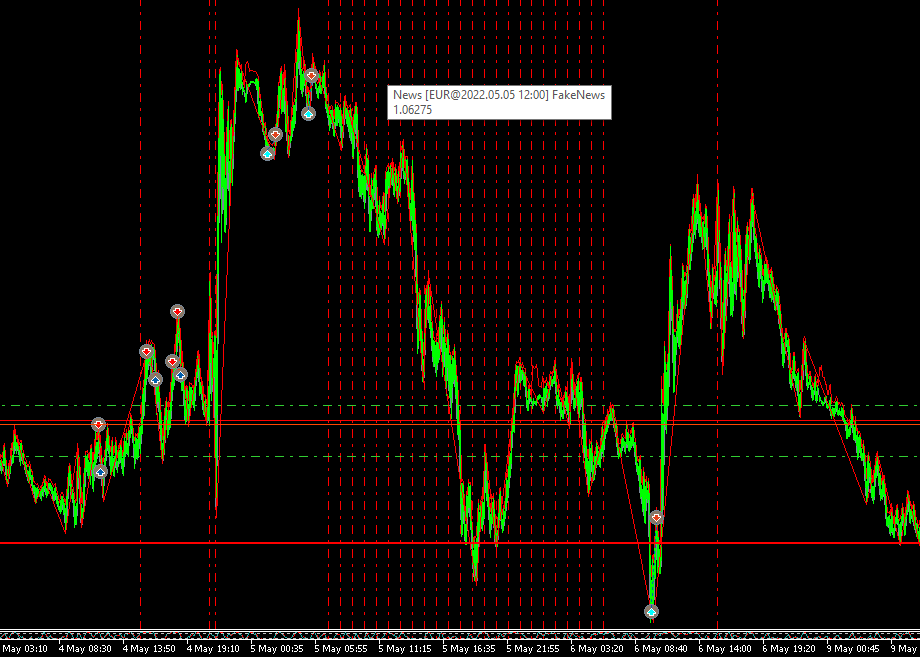
Thanks for your suggestion!
The problem is I don't know the exact timezone for each country holiday. So, I take them as they are.
But we still can add a special pause before/after/during holidays as a separate parameter. What do you think? Is it work for you?