EURUSD M5 CCI Strategy with Martingale
Hi,
i'm happy to share a set file i'm currently live forward testing with demo account and will go live soon. Although the relative drawdown due to 2018 is quite high, it performs well in the same year.
Optimization Period: 01.01.2018 - 01.01.2021
Minimum Deposit required: 2000.-
The Backtest from the Screenshots was done with:
IC Markets
Exeution Delay : 50ms
Leverage : 1:100
Deposit : 10000.-
Please let me know what you think! :)
CP-EURUSD_M5_v2.29_CCI-Martin_4.set
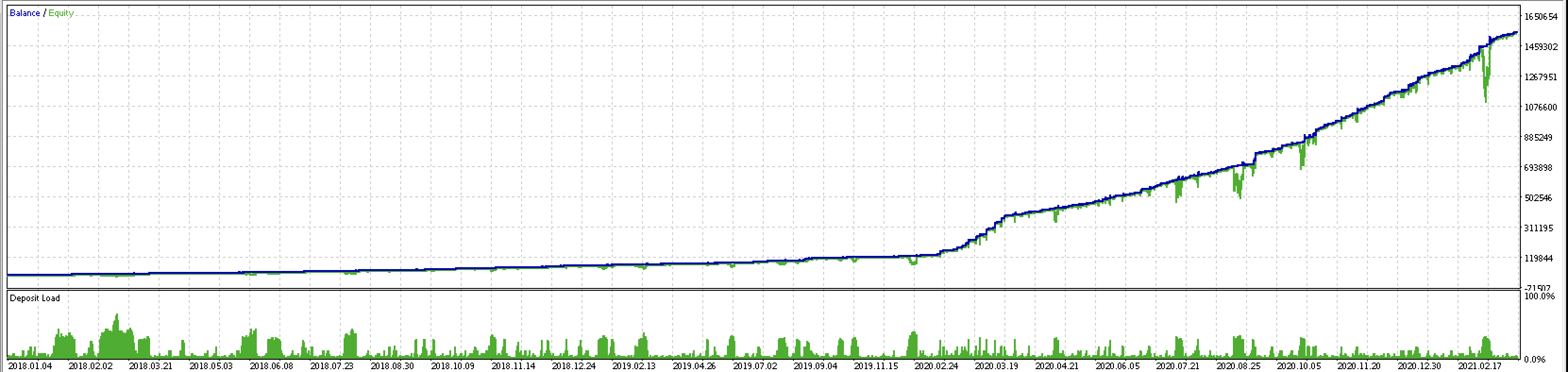
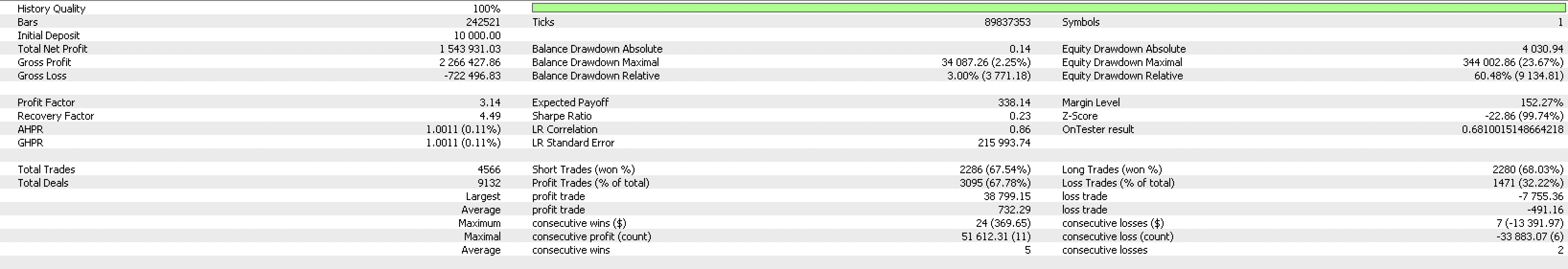






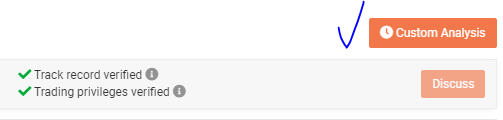
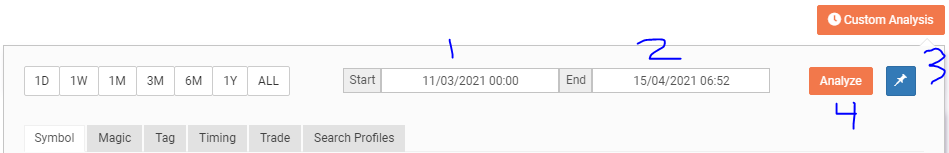
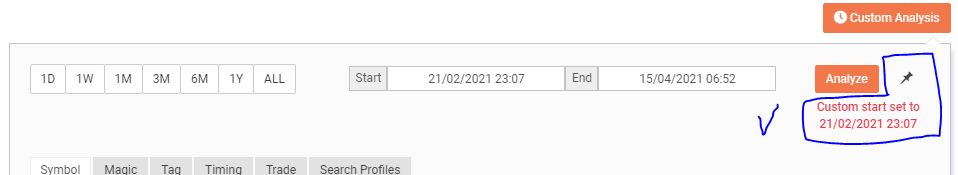
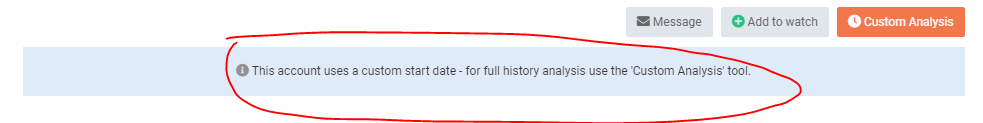
Hello Community,
I have improved by being able to improve the original version with version 2.27 of CP to version 2.31, through 2.28, 2.30.2 and finally to 2.31 PublicRelease.
I have using Hedge = false as someone here said.
I have also used Min Margin Level %= 1500
GlobalStop Loss to 60%
MinProfit = 1
AutoHedge what changed from 1 to 2.
From version 2.30 I converted it to version 2.31 with
https://communitypowerea.userecho.com/en/communities/7/topics/336-migrate-settings-file-230-to-231-version
CP-EURUSD_M5_v2.29_CCI-Martin_4_CP_v2.28_v2....set