EURUSD M5 CCI Strategy with Martingale
Hi,
i'm happy to share a set file i'm currently live forward testing with demo account and will go live soon. Although the relative drawdown due to 2018 is quite high, it performs well in the same year.
Optimization Period: 01.01.2018 - 01.01.2021
Minimum Deposit required: 2000.-
The Backtest from the Screenshots was done with:
IC Markets
Exeution Delay : 50ms
Leverage : 1:100
Deposit : 10000.-
Please let me know what you think! :)
CP-EURUSD_M5_v2.29_CCI-Martin_4.set
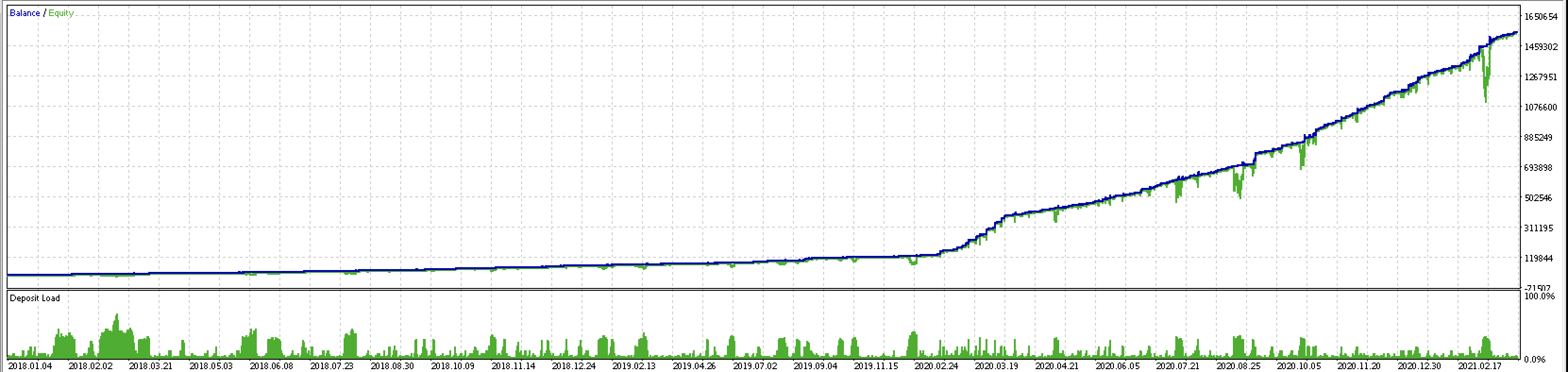
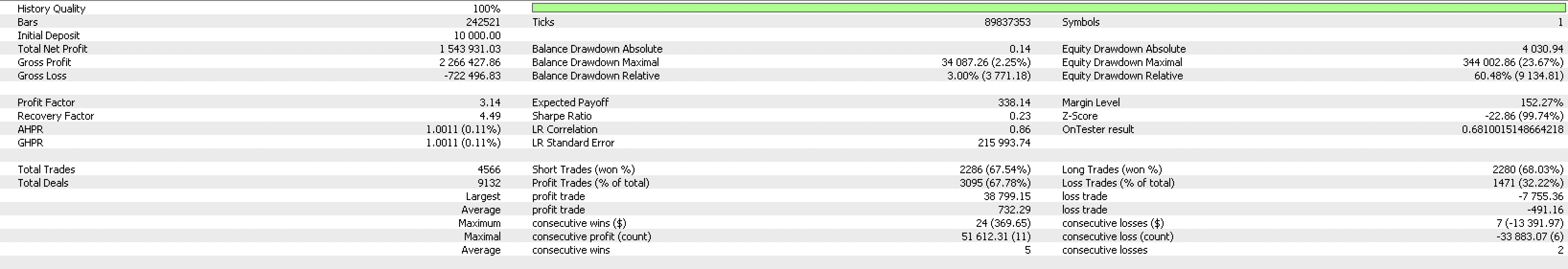



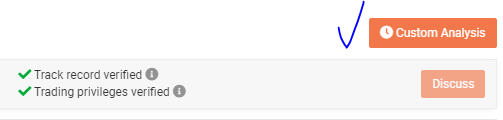
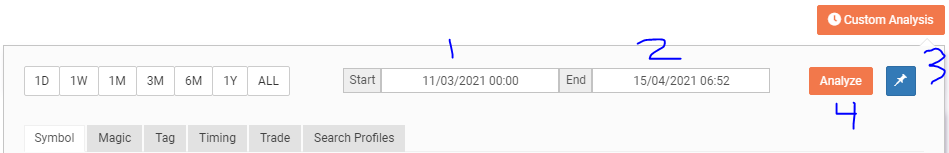
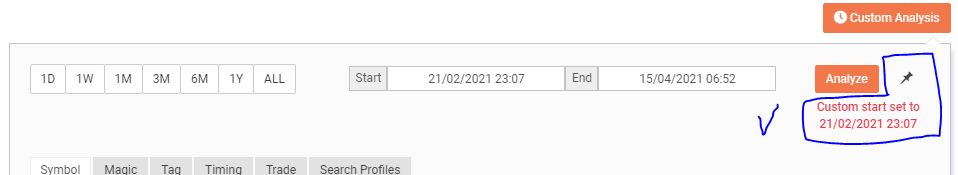
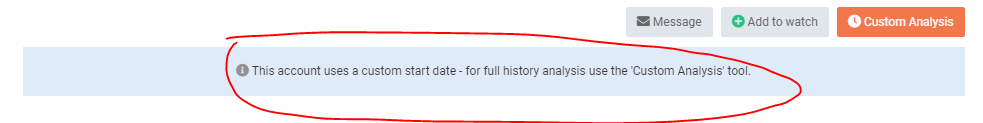

@Kunta..why did u use two different oscillator signals for CCI-5 min itself?
Any specific reason? Plz clarify.
Iam getting completely different results when I try to club them as a single signal.
@Andrey sir, can u plz look into it.