Migrate Settings file 2.30 to 2.31 Version
Hello Community.
I have created a new version where I correct some errors.
The file is a powershell script. It is executed in the following way.
Open a command line "cmd.exe" and write
powershell.exe -file ". \ Convert_2.30_to_2.31.ps1" EURUSD-v2.30.set
Can be used to migrate other versions



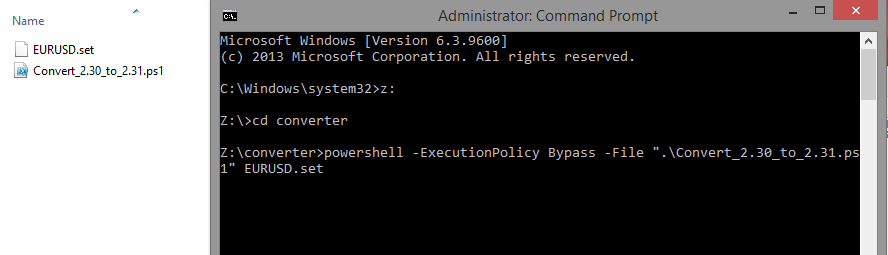


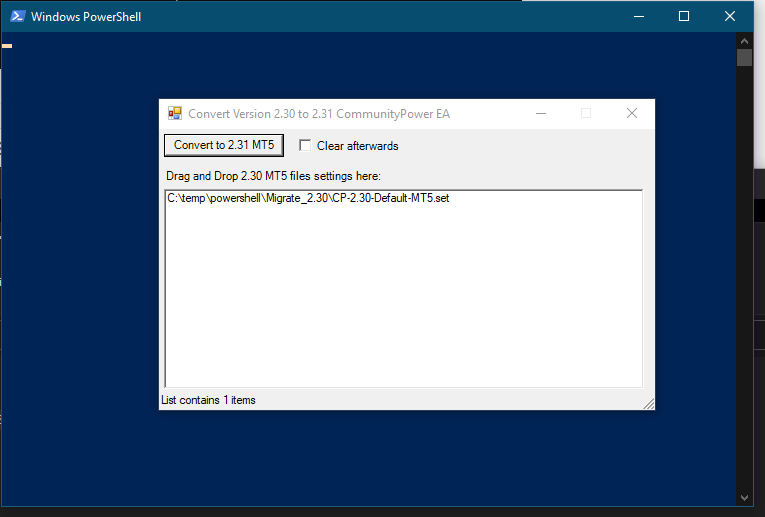
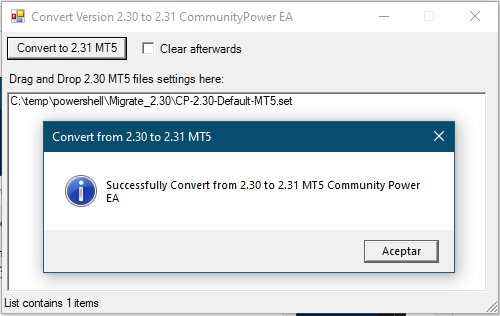
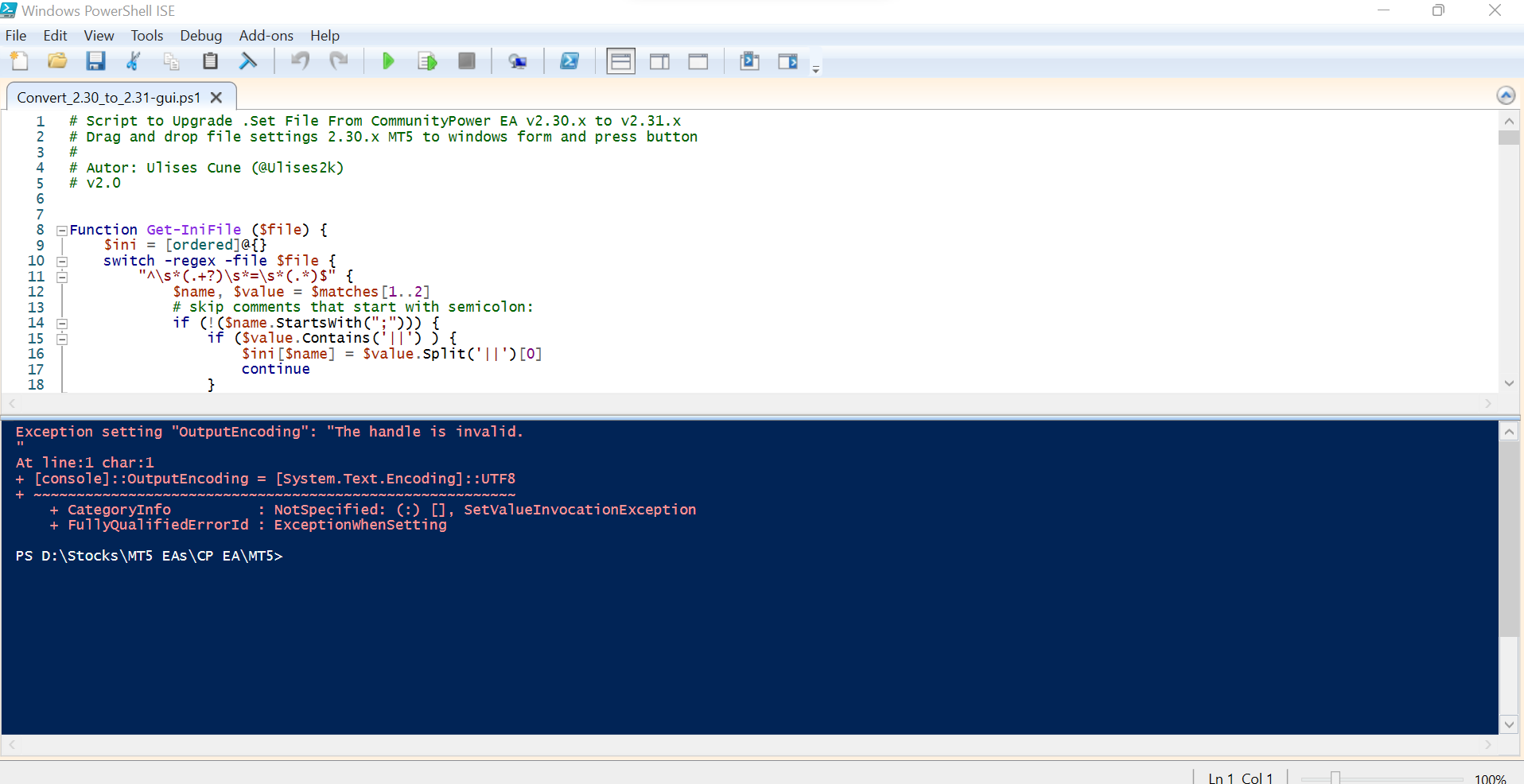
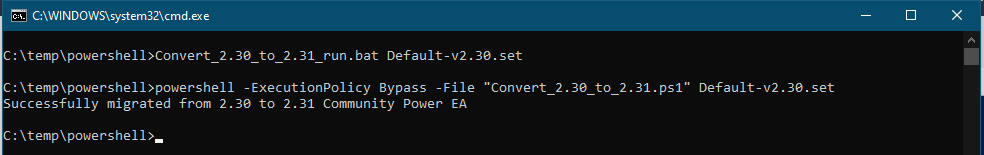



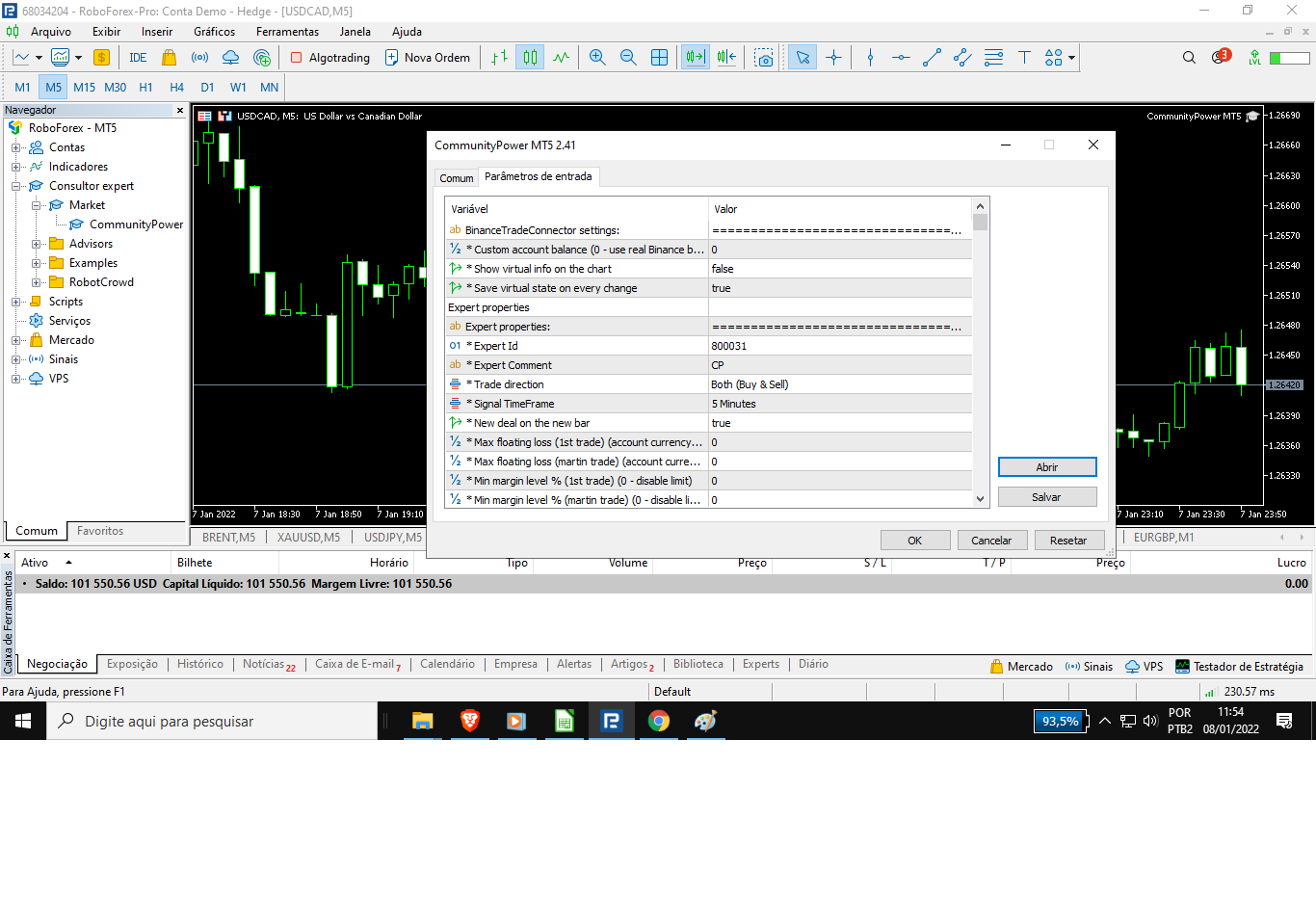
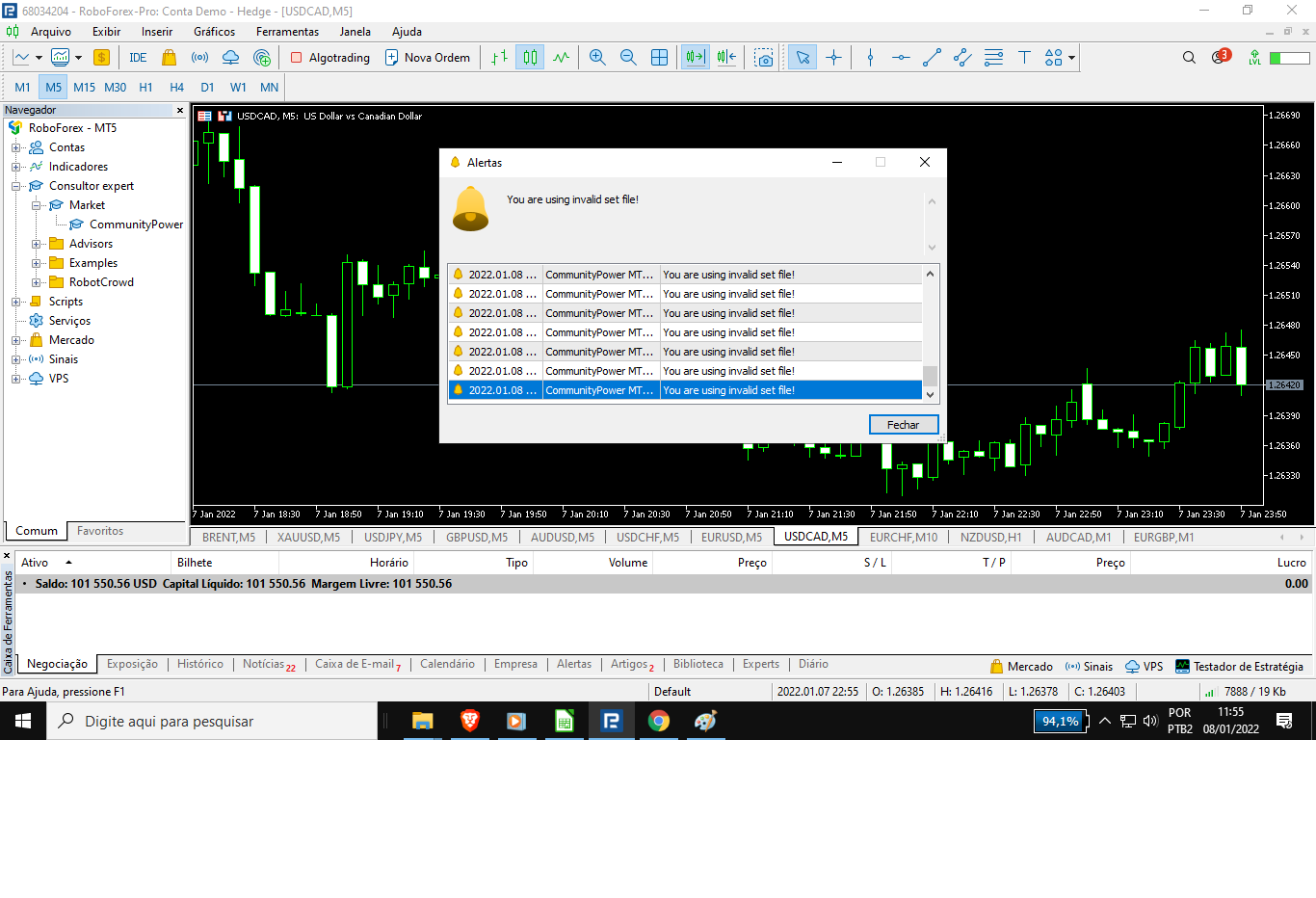
Hi. Is there a converter from 2.31 to 2.35 version? Is that needed?
It is not necessary, they are compatible.
You would only have to reset/default configuration and load the setting file version >= 2.31
Only new options were added, the previous ones were not changed
https://www.mql5.com/en/market/product/48493?source=External%3Ahttps%3A%2F%2Fcommunitypowerea.userecho.com%2F#!tab=updates&id=review_20281772
Load the setting file of version >= 2.31 and then save it as 2.35 setting file.
Particularly I usually put in the "Expert ID" the version of EA for which it was created, for example, 234 for 2.34 or 235 for 2.35