Convert a set file from MT5 to MT4
1. Download this file.
2. Open MT5 data folder by using
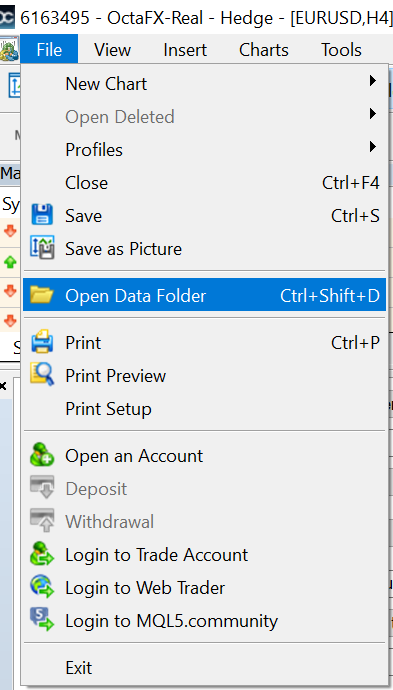
3. Go to folder <MQL5>, <Scripts> and copy the downloaded converter file.
4. Now go to MT5 and refresh the Navigator.
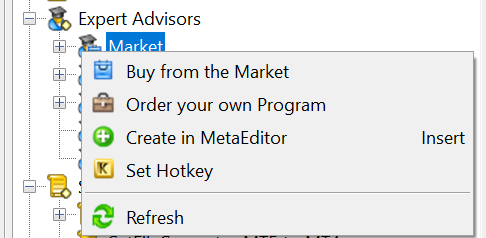
5. U can see the converter file "SetFileConverter_MT5 to MT4" under the Scripts tab.
6. Go to folder <MQL5>,<Files> and create two folders "Setfiles MT5" & "Setfiles MT4".
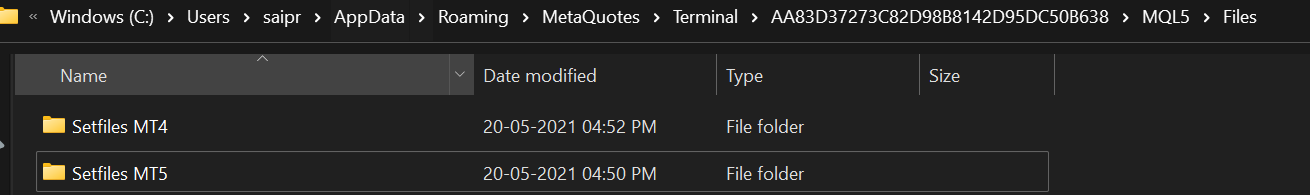
7. Copy the MT5 set files which u want to convert to MT4 in <MQL5>,<Files>,<Setfiles MT5>
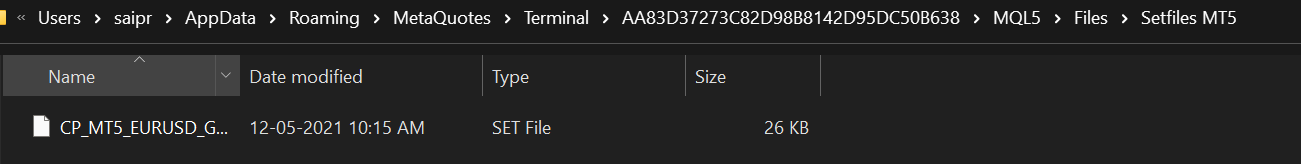
8. Now drag the converter script from the Navigator to any chart.
9. Then a screen will pop up for converting the file.
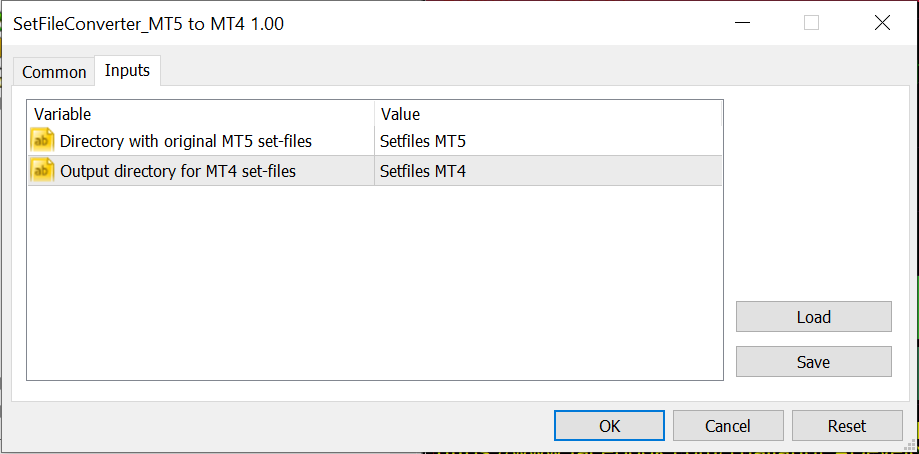
10. Click OK.
11. A screen will pop up with success message.
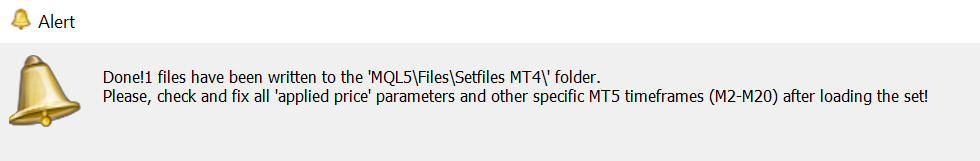
12. U can see the converted the MT4 set file at <MQL5>,<Files>,<Setfiles MT4>
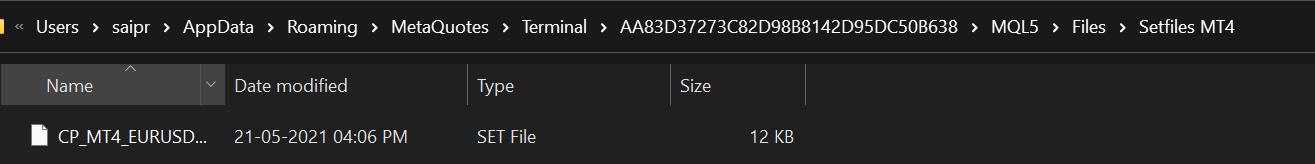
13. Enjoy :P



SetFileConverter v1.01 has been uploaded to the opening post.
"(null)" string parameters values have been fixed.