CommunityPowerEA Parser Tester Log - MT5
Hello community,
I share a script in Python that parsing the log of "Strategy Tester" which exports it to Excel (CSV).
I had the problem of not being able to remove statistics from operations and some other data from when it tasted a strategy, so I decided to make this script.
This is just the beginning. There is a lot to do in the script. Missing many more options, such as Trailing Stop, errors, etc.
I decided in this first version, not to talk the errors in operations but in future it could be optional to export errors to Excel.
The script did it on a weekend and have a muucho to be optimized.
I invite any of the community that improves it.
I share a repository in Github where they could share ideas or here it would also be very beneficial for everyone.
https://github.com/ulises2k/communityPowerea_Parser_Testerlog
The use is very simple, they need python 3.8 that can be downloaded from:
https://www.python.org/downloads/
You should edit the file and modify this variable to fit your profile:
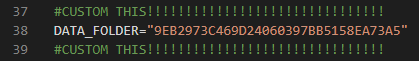
You can use Visual Studio Code to edit and test the script or any editor/debug you want from Python.
https://code.visualstudio.com/download
In Windows you can simply run the following command in "cmd.exe"
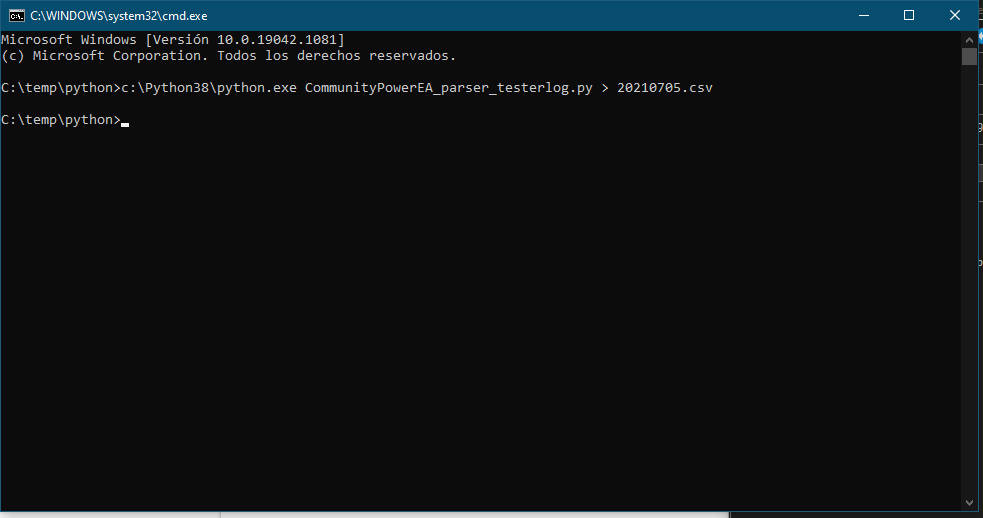
Then open the 20210705.csv file with Excel and can filter by column, for example create statistics.
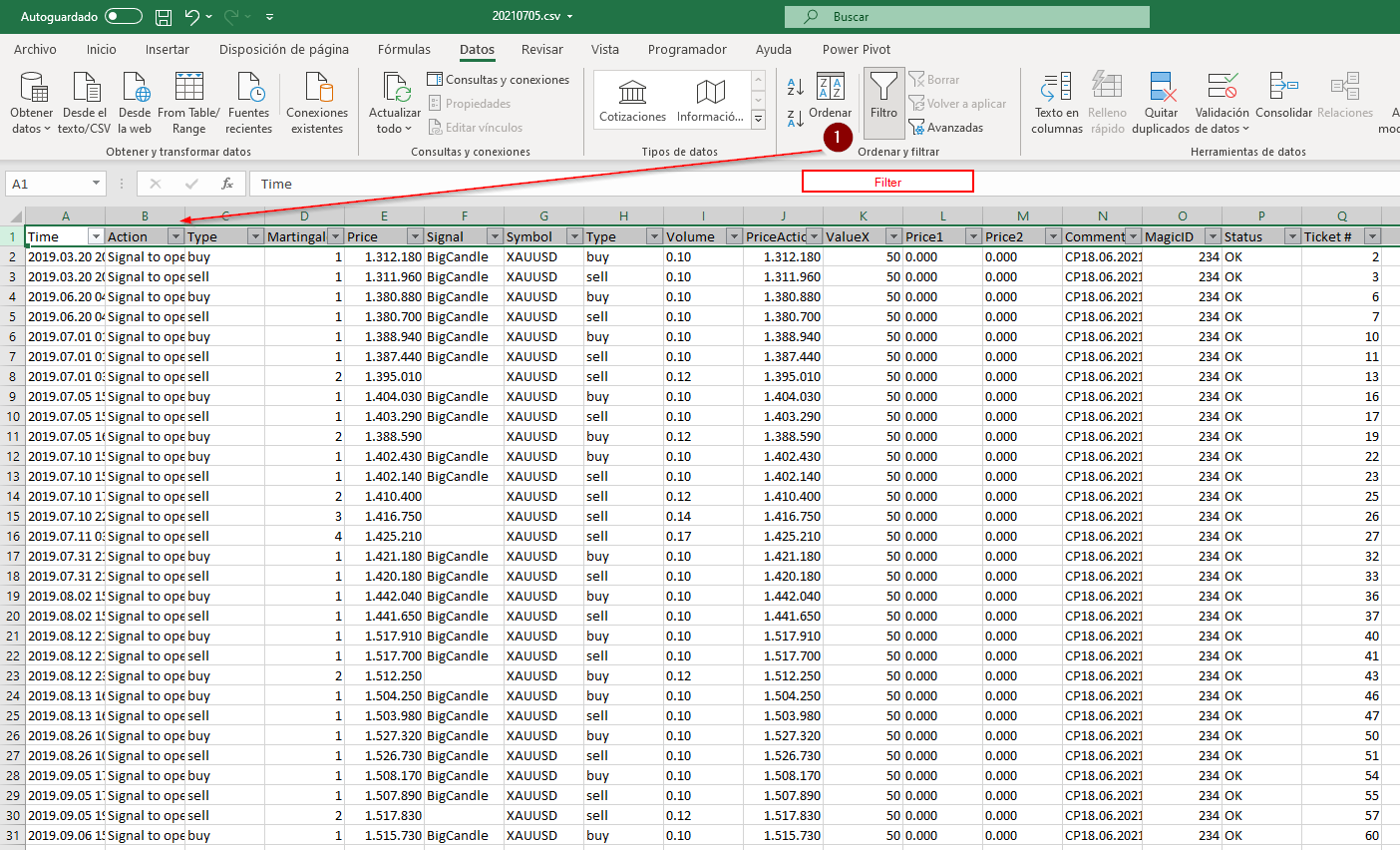
It would be good to share ideas and formulas.
It occurs to me for example, add a more column where you can get the spread at the time of the operation. I think that at this time the script could not, but if I'm thinking about the next version.
I encourage everyone to improve this excellent EA


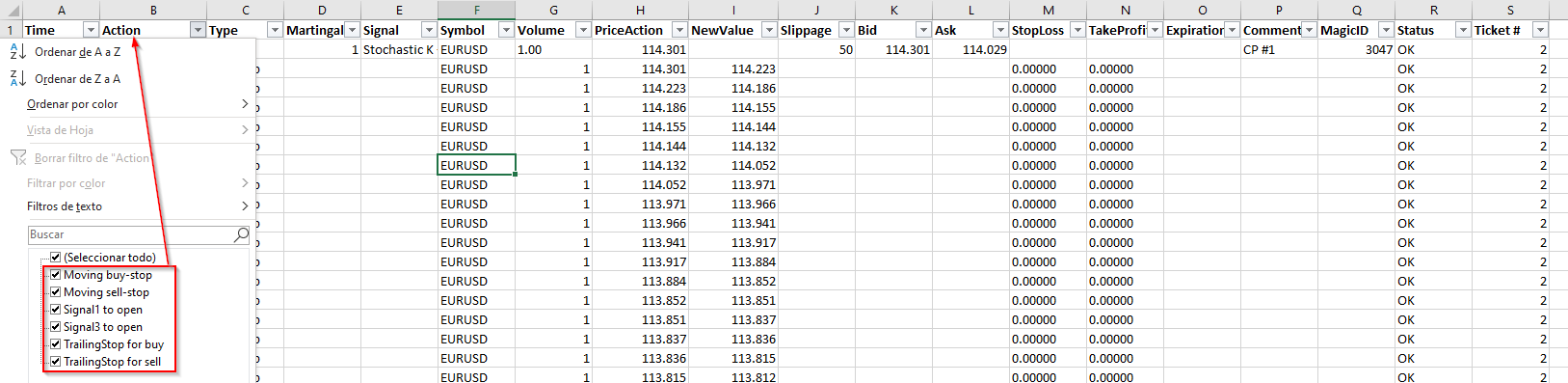


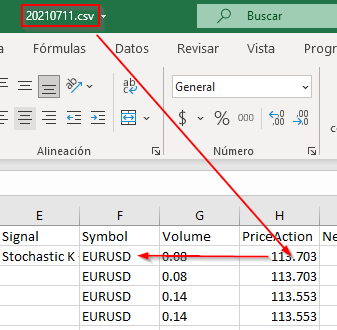
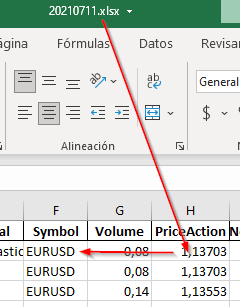






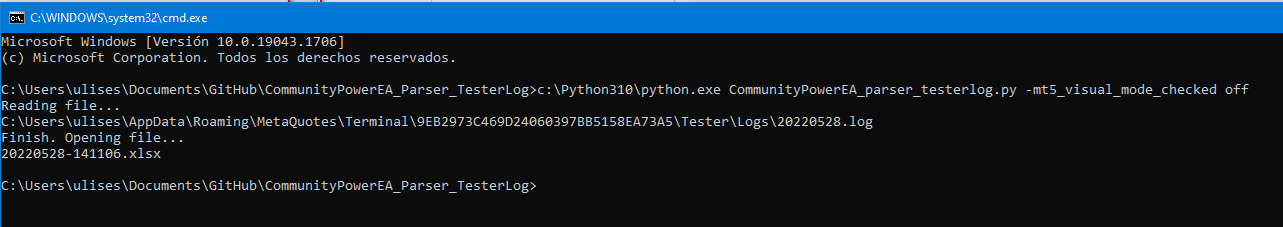
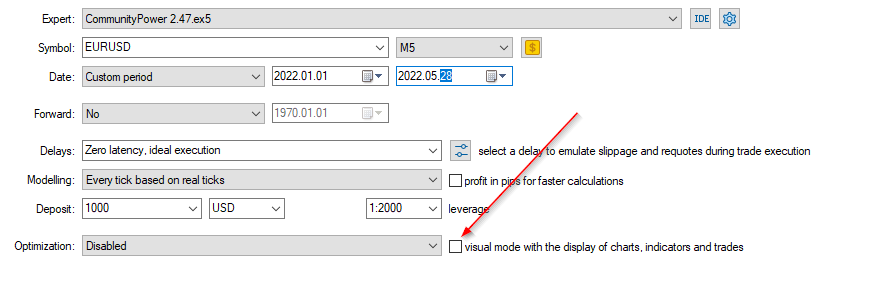
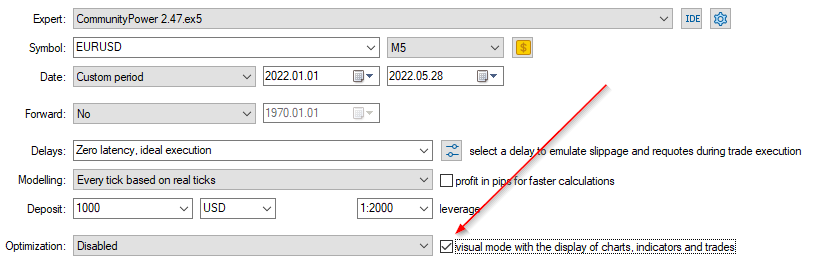


Now you can calculate the Spread at the time of the trade
Add a new column and subtract the prices
CommunityPowerEA_parser_testerlog.py