How to disable liveupdate in MetaTrader 5?
If you experience any troubles with new MT5 build, you can roll back to the previous version.
Despite this, MT will constantly try to update itself.
To disable live update, do the following steps:
1) Go to the %appdata%\MetaQuotes\Terminal\ folder:
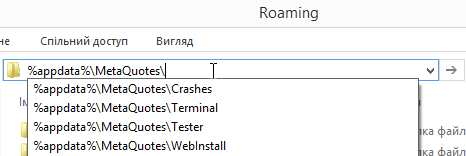
2) Find the terminal you want to stop update (terminal path is shown in the origin.txt):
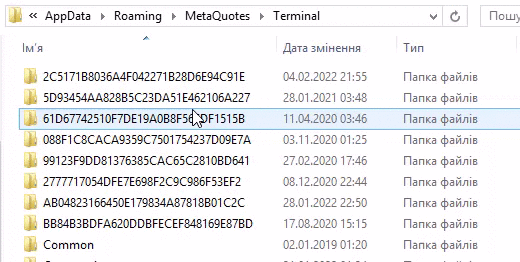
3) Delete the liveupdate folder.
Then make a new liveupdate.txt file and rename it to liveupdate (without extension).
4) Do the same with the %appdata%\MetaQuotes\WebInstall folder (replace it with the empty file).
5) Enjoy ;)




hi Is it possible that is doesn't work anymore?
When i do that, all empty files are remplaced again by folders!
thanks