How to disable liveupdate in MetaTrader 5?
If you experience any troubles with new MT5 build, you can roll back to the previous version.
Despite this, MT will constantly try to update itself.
To disable live update, do the following steps:
1) Go to the %appdata%\MetaQuotes\Terminal\ folder:
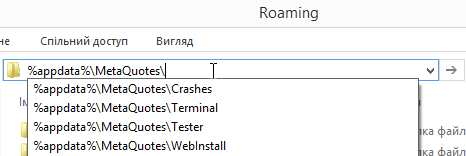
2) Find the terminal you want to stop update (terminal path is shown in the origin.txt):
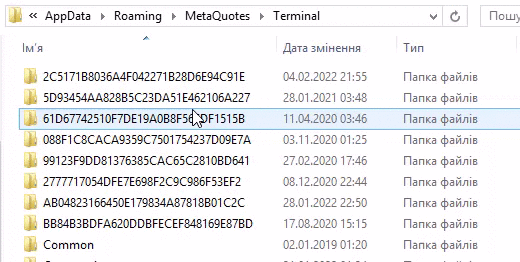
3) Delete the liveupdate folder.
Then make a new liveupdate.txt file and rename it to liveupdate (without extension).
4) Do the same with the %appdata%\MetaQuotes\WebInstall folder (replace it with the empty file).
5) Enjoy ;)




omg thank you Andrey! Did not know this is possible. The last MT5 update is extremely bad. Some things fixed but dont see forward test anymore. and you dont see each indicator working in its own timeframe.. is it possible that this also affects the backtests itself?
Yes, it's quite buggy, and they've already released it...
I haven't checked the new build yet, no time to look for bugs for MQ.