Script Convert Indicator Set To Comma Separated
Hello Community,
I have created a script in Powershell that converts the values of an indicator to the values needed to use in CP (CustomIndy) >= version 2.49
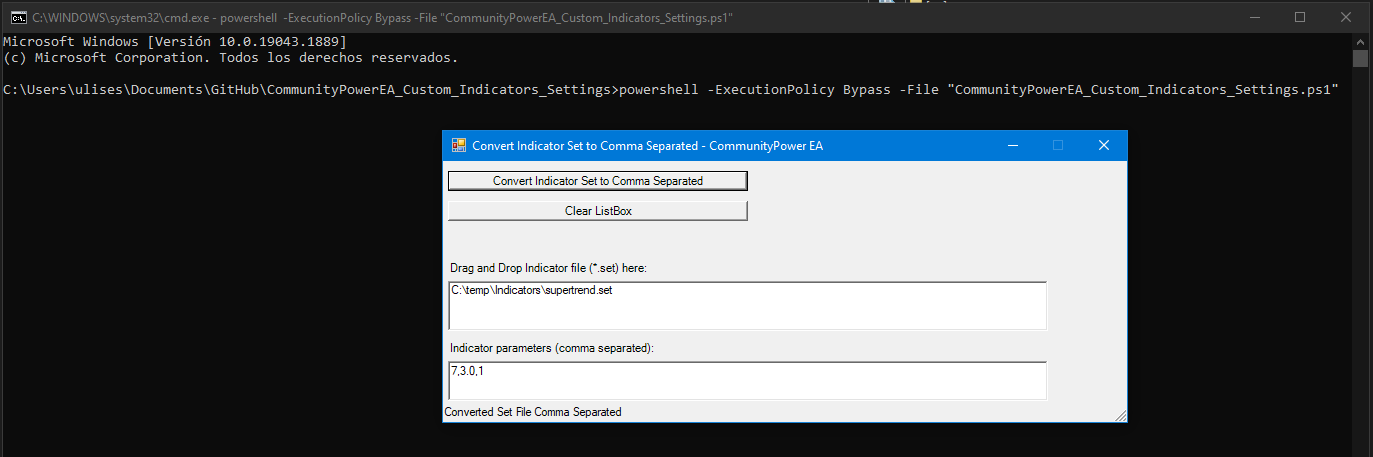
Hello Community,
I have created a script in Powershell that converts the values of an indicator to the values needed to use in CP (CustomIndy) >= version 2.49
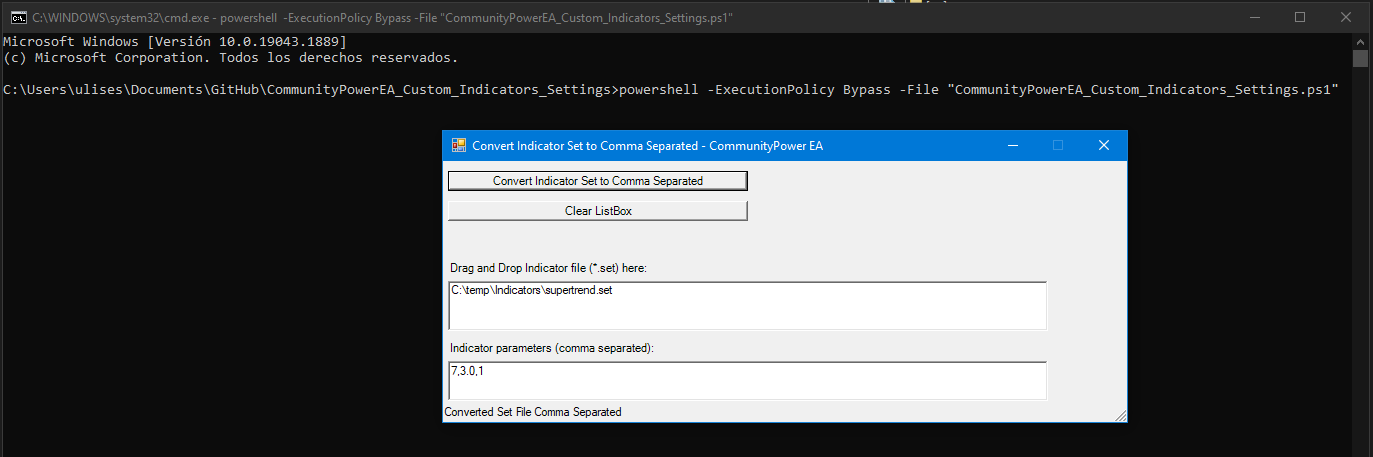




You have to save the indicator configuration and then drag this file (*.set) to the script to then copy the value from the Texbox below called "Indicator parameters (comma separated):" to the CP indicator, for example to #1 and set it. paste in the parameter "Indicator parameters (comma separated):" as indicated
The script automates putting all indicator values separated by commas.
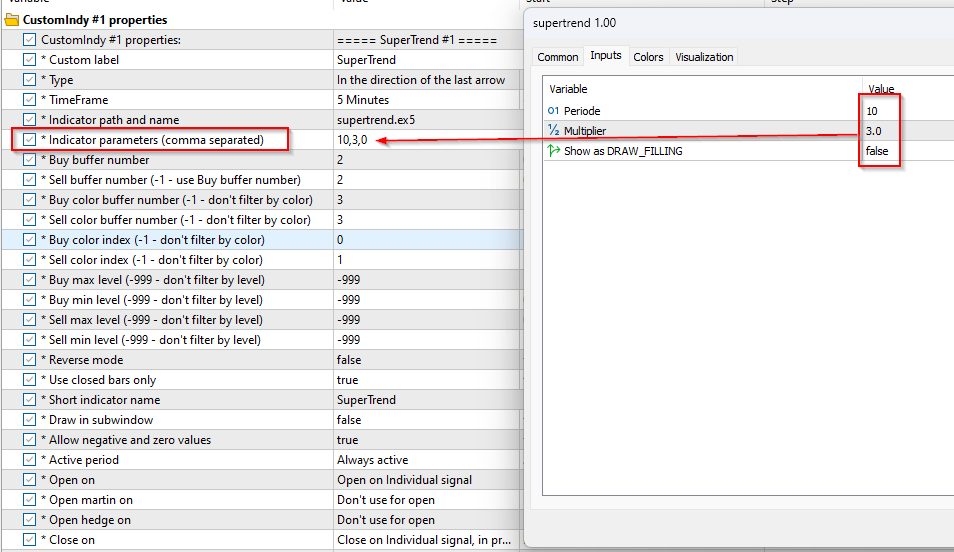
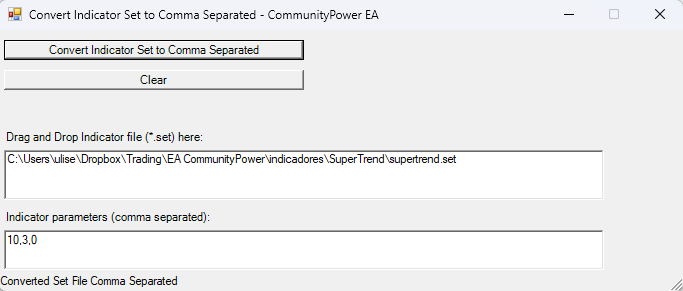

BugFix:
Edit .ps1
Replace:
#Number
if ($value -match "^[\d\.]+$")
By:
#Number
if ($value -match "^[\d\.\-]+$")
Add "\-"


You must have both files in the same directory. Search Youtube/Google how to run a Powershell script.


in linux cannot exec .ps1
InvalidOperation: /home/rnest/Downloads/CommunityPowerEA_Custom_Indicators_Settings.ps1:211
Line |
211 | $listBox_DragDrop = [System.Windows.Forms.DragEventHandler] {
| ~~~~~~~~~~~~~~~~~~~~~~~~~~~~~~~~~~~~~
| Unable to find type [System.Windows.Forms.DragEventHandler].
InvalidOperation: /home/rnest/Downloads/CommunityPowerEA_Custom_Indicators_Settings.ps1:218
Line |
218 | $button.Add_Click($button_Click)
| ~~~~~~~~~~~~~~~~~~~~~~~~~~~~~~~~
| You cannot call a method on a null-valued expression.
InvalidOperation: /home/rnest/Downloads/CommunityPowerEA_Custom_Indicators_Settings.ps1:219
Line |
219 | $button2.Add_Click($button2_Click)
| ~~~~~~~~~~~~~~~~~~~~~~~~~~~~~~~~~~
| You cannot call a method on a null-valued expression.
InvalidOperation: /home/rnest/Downloads/CommunityPowerEA_Custom_Indicators_Settings.ps1:220
Line |
220 | $button3.Add_Click($button3_Click)
| ~~~~~~~~~~~~~~~~~~~~~~~~~~~~~~~~~~
| You cannot call a method on a null-valued expression.
InvalidOperation: /home/rnest/Downloads/CommunityPowerEA_Custom_Indicators_Settings.ps1:221
Line |
221 | $listBox.Add_DragOver($listBox_DragOver)
| ~~~~~~~~~~~~~~~~~~~~~~~~~~~~~~~~~~~~~~~~
| You cannot call a method on a null-valued expression.
InvalidOperation: /home/rnest/Downloads/CommunityPowerEA_Custom_Indicators_Settings.ps1:222
Line |
222 | $listBox.Add_DragDrop($listBox_DragDrop)
| ~~~~~~~~~~~~~~~~~~~~~~~~~~~~~~~~~~~~~~~~
| You cannot call a method on a null-valued expression.
InvalidOperation: /home/rnest/Downloads/CommunityPowerEA_Custom_Indicators_Settings.ps1:225
Line |
225 | [void] $form.ShowDialog()
| ~~~~~~~~~~~~~~~~~~~~~~~~~
| You cannot call a method on a null-valued expression.
PS /home/rnest/Downloads>
Wow thank you for work Ulises, this will help alot!! I try it asap.