Migrate Settings file 2.30 to 2.31 Version
Hello Community.
I have created a new version where I correct some errors.
The file is a powershell script. It is executed in the following way.
Open a command line "cmd.exe" and write
powershell.exe -file ". \ Convert_2.30_to_2.31.ps1" EURUSD-v2.30.set
Can be used to migrate other versions






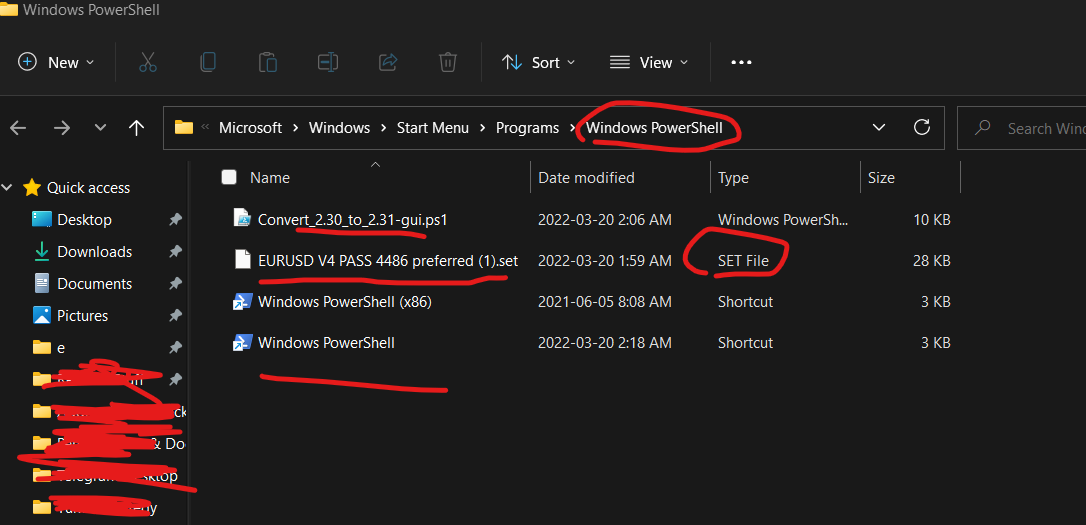
It worked out!!! Thanks