[Feature]: add 3rd party custom indicator signals to decision matrix for entry/exit
Hi,
one thing I miss is the possibility to add custom indicator signals to the entry/exit decision matrix.
Conceptually, one could at 1-n slots for custom indicators - the user has to provide following components via settings:
- File path to indicator file (i.e. relative to MQL<4|5>\Indicators)
- path to a settings file for the custom indicator - this .set file is read in and its key/value pairs are parsed, so the custom indicator call (iCustom) can be done using these settings
- 2 or 3 formula fields for evaluating green/red condition to add to the decision matrix (like green: $buffer0 > 0.75, red: $buffer0 < 0.2 or combined formulas like green: $buffer0 > 0.75, $buffer1 != EMPTY_VALUE) - these comma-separated formulas can then be evaluated inside the EA to come to a conclusion about the custom indicator values' contribution to the overal entry/exit decision of the EA
Feel free to add critics/further ideas/conceptual enhancements etc. - we can also have a telegram (https://t.me/frankg74)
Greetings from Munich/Odesa,
Frank




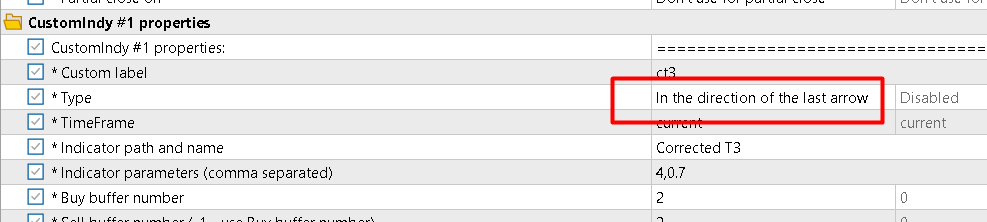

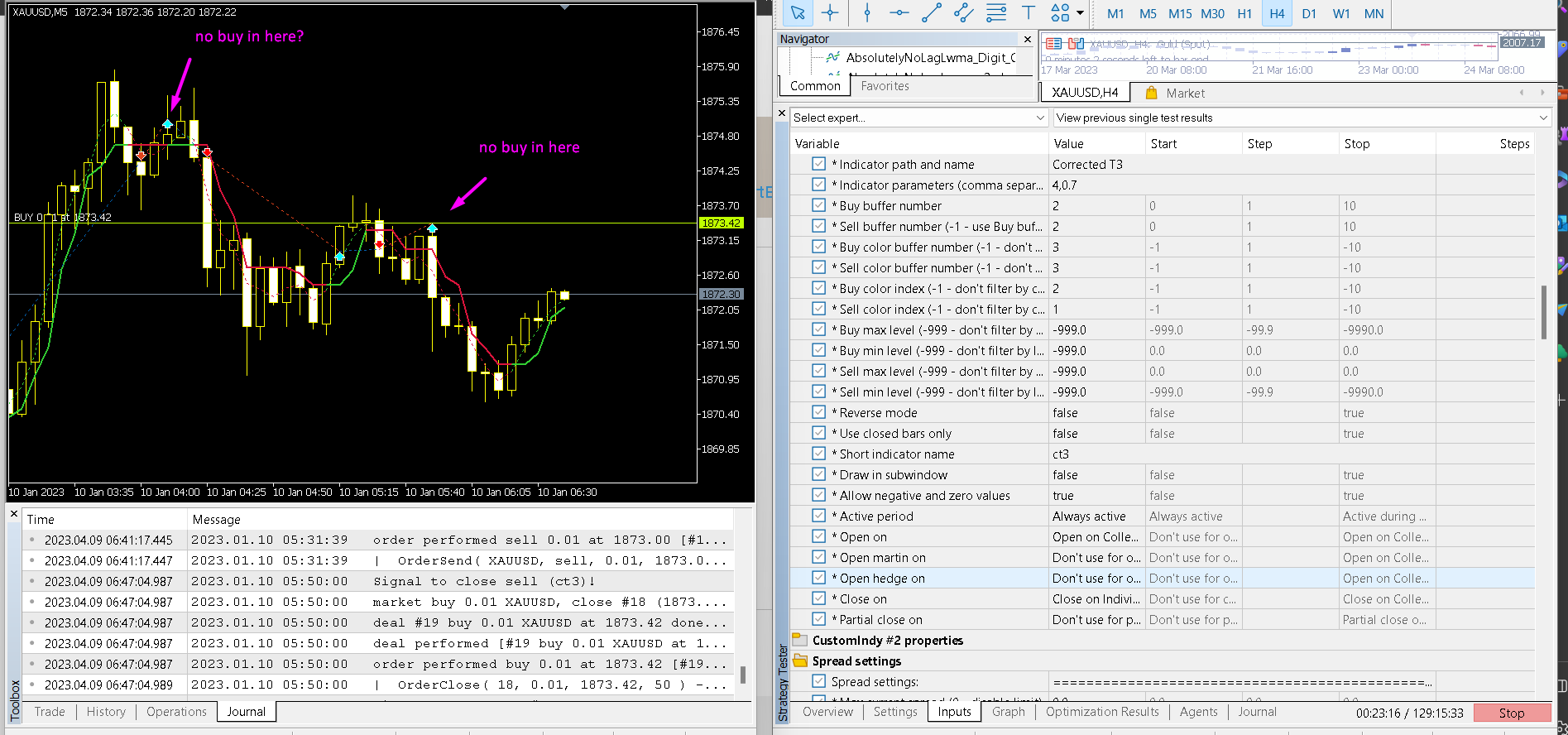
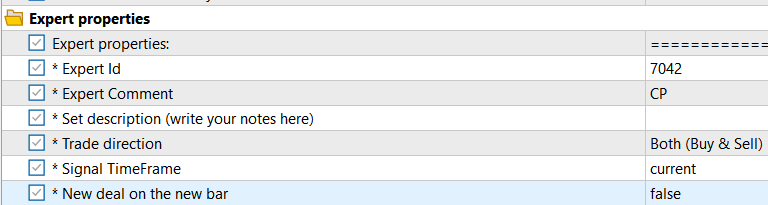
2 more Custom indicators are added in 2.55.2, will release it soon.
Released -- https://t.me/CommunityPowerNews/141