How to set the correct GMT and DST for your broker
1. Enable News filter, set the "Non-Farm" key-word.
2. Run the back-test for 1-1.5 years on any symbol containing "USD", timeframe M5-M15.
Modelling mode doesn't matter, you can use Control points for faster test.
3. Find the news lines on the chart (or trades arrows after MT5 test), they should fit the strongest price movement of the day.
4. If they are not, correct GMT (to move all lines left or right) or DST (to move only winter or summer lines).
5. Repeat until success ;)
Here I set GMT +4 and ran the first test:
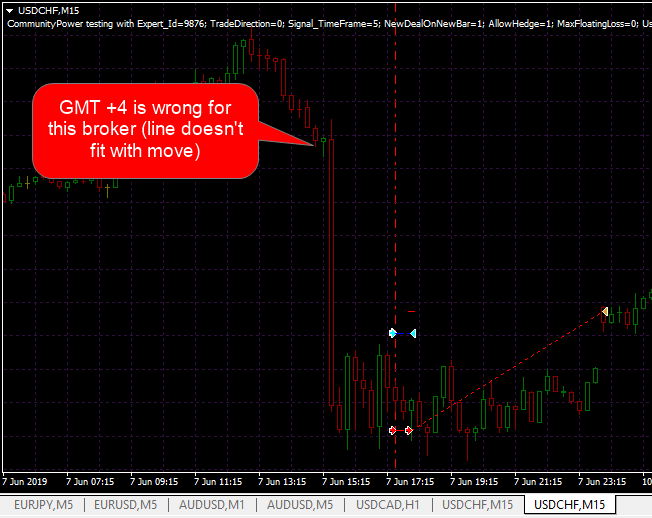
Then I changed GMT to +2:

Always check both summer and winter periods, lines should fit the movements all the year.
Set for MT4 (CP v2.29) — CP_MT4_USD_GMTandDST_check.set
Set for MT5 (CP v2.29) — CP_MT5_USD_GMTandDST_check.set


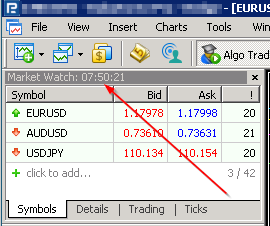
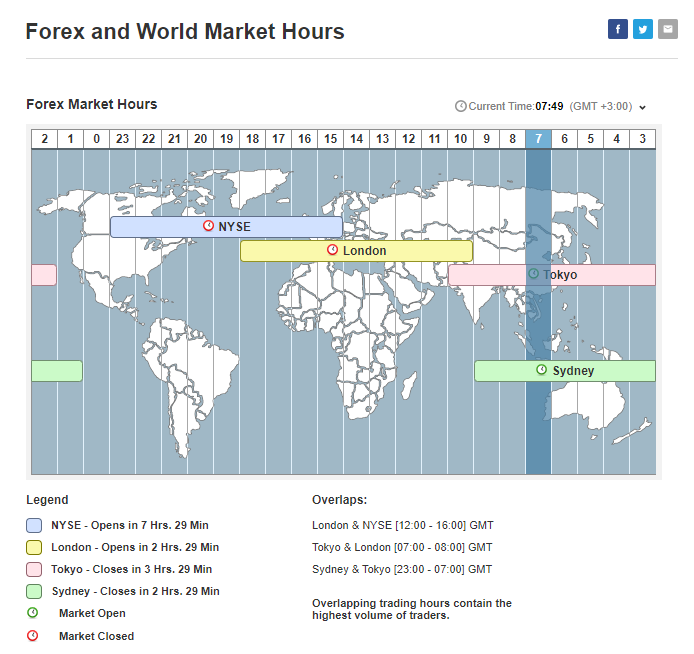


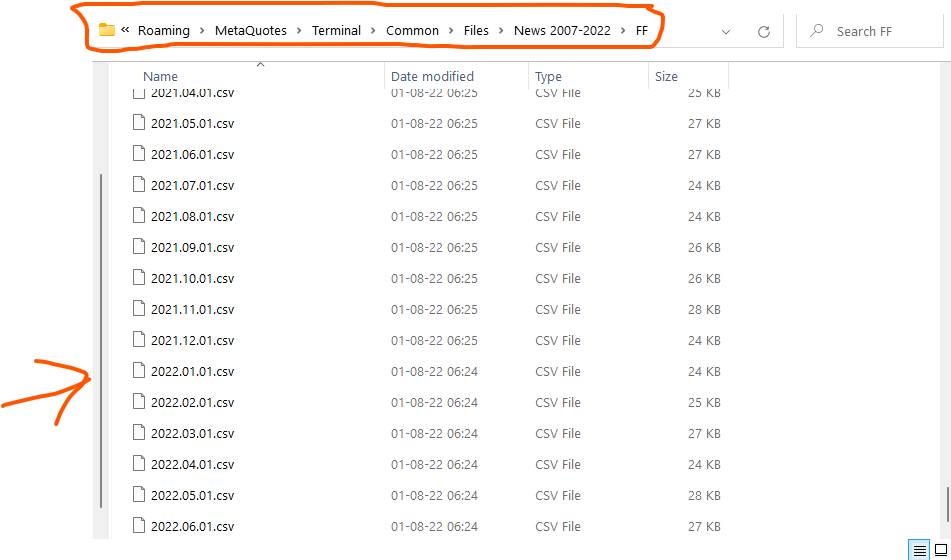
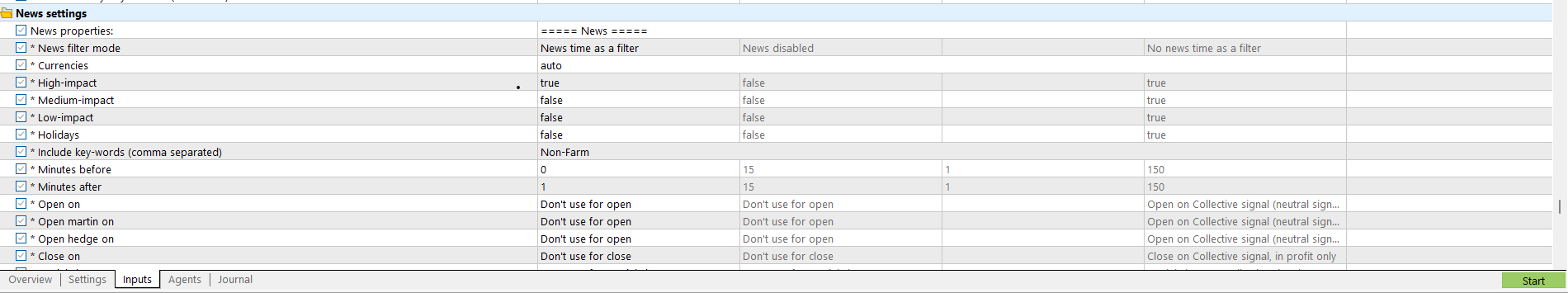
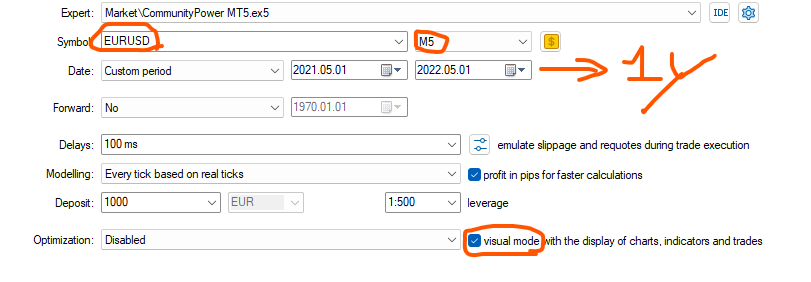
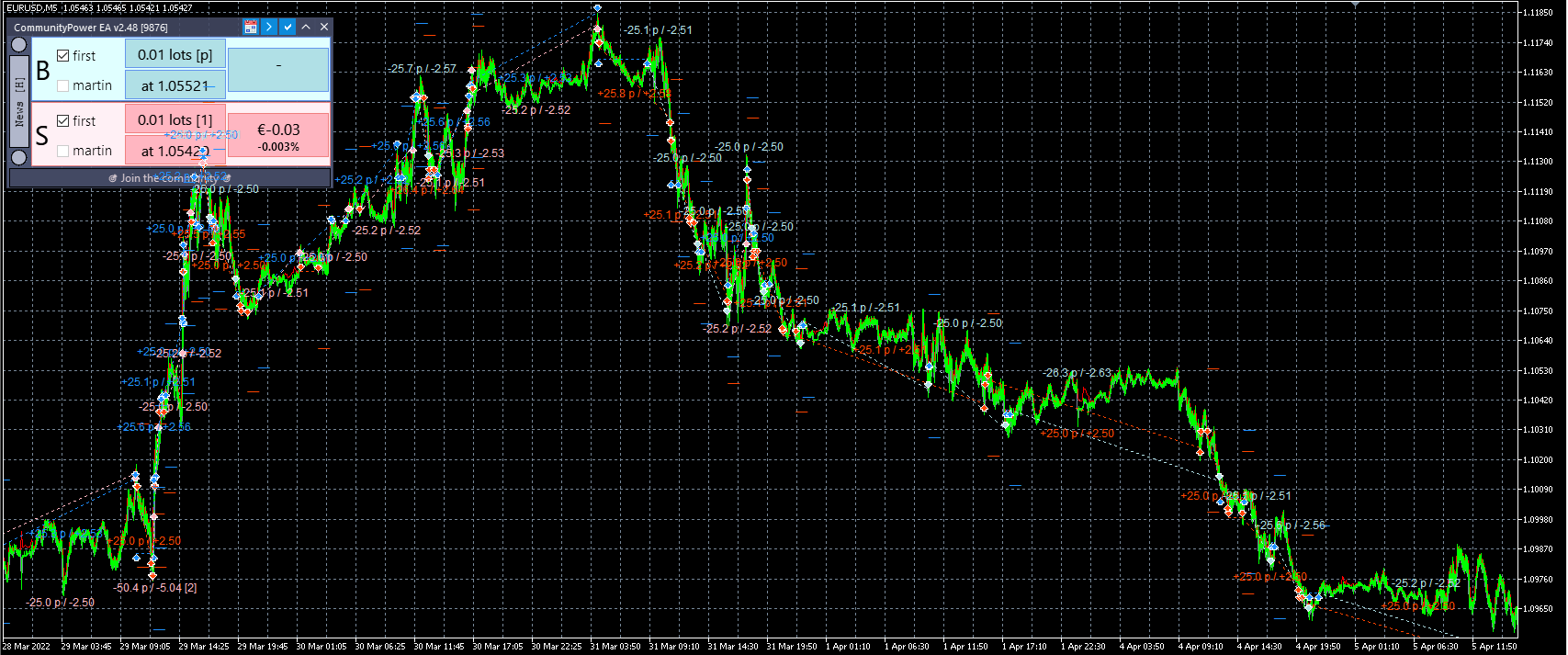
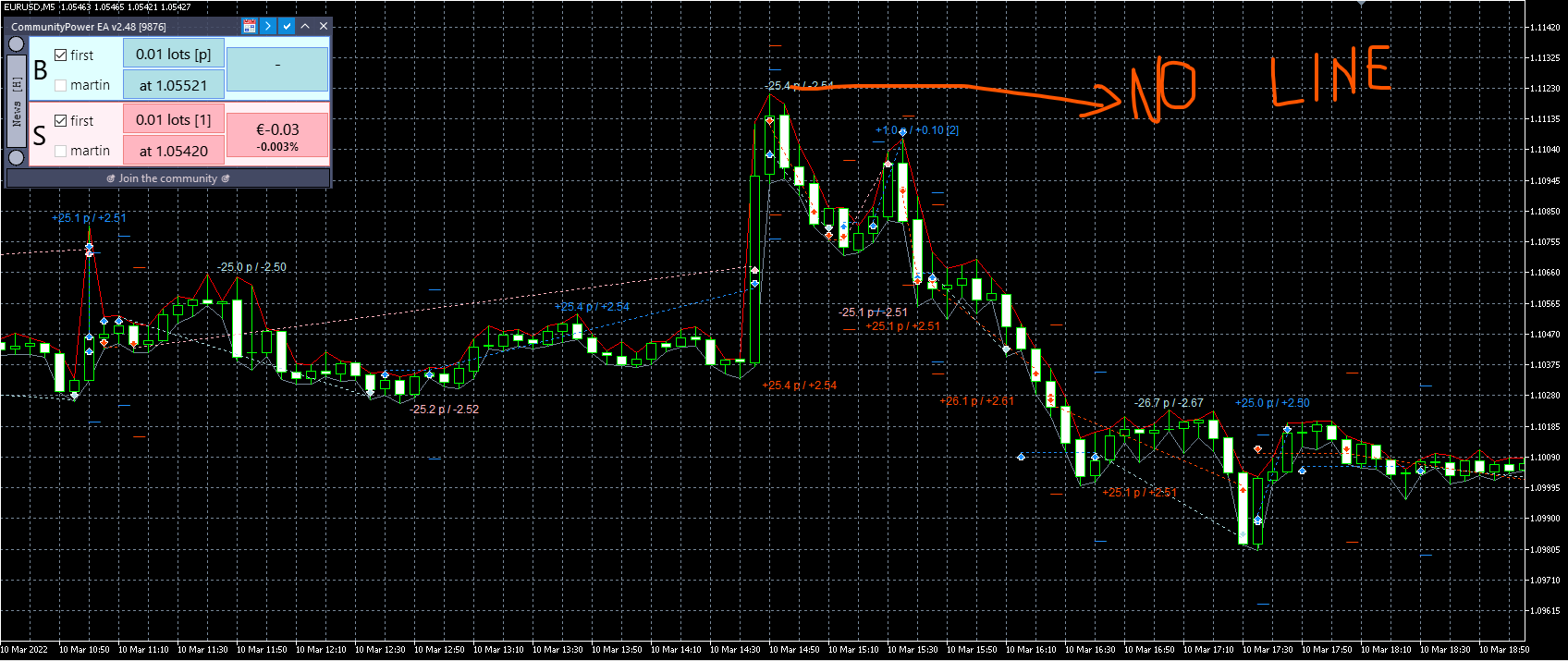
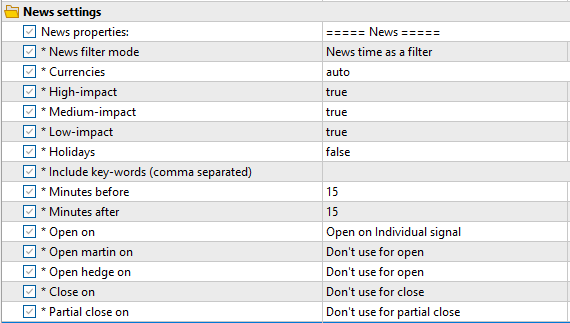

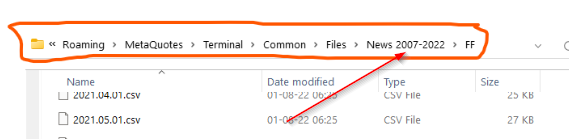
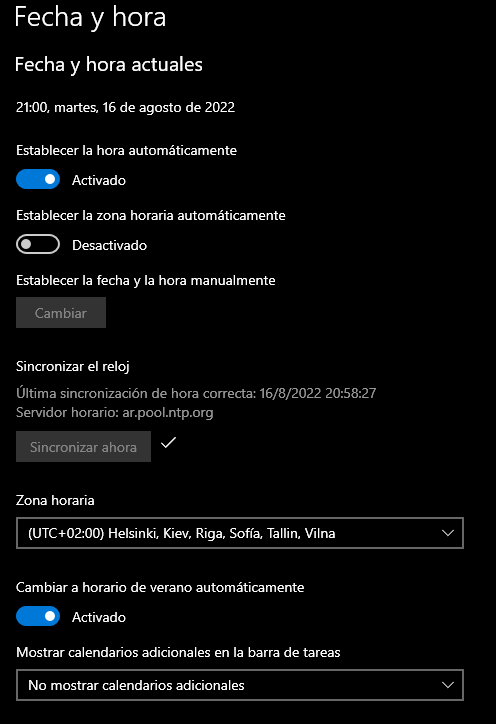
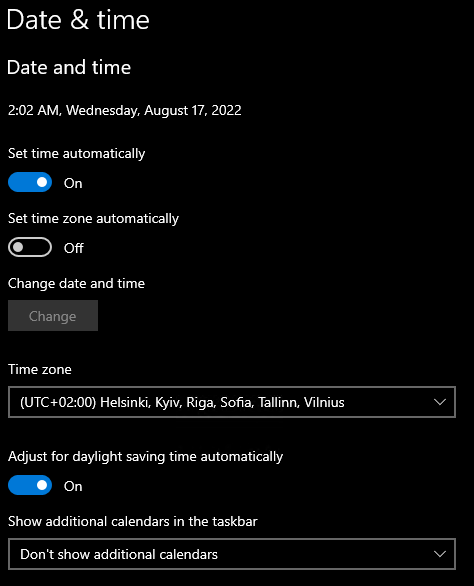
Hello Community,
Luckily I found this broker that has on its site an interesting option to calculate the trading sessions according to the "Time Zone" that is configured.
Maybe someone will find it useful. I know several EAs and Indicators for Metatrader that could do the same, but this being web seemed easier and faster to use.
Personally, I do not have an account with this broker.
https://freshforex.com/analitics/sessions/?switch_lang