How to set the correct GMT and DST for your broker
1. Enable News filter, set the "Non-Farm" key-word.
2. Run the back-test for 1-1.5 years on any symbol containing "USD", timeframe M5-M15.
Modelling mode doesn't matter, you can use Control points for faster test.
3. Find the news lines on the chart (or trades arrows after MT5 test), they should fit the strongest price movement of the day.
4. If they are not, correct GMT (to move all lines left or right) or DST (to move only winter or summer lines).
5. Repeat until success ;)
Here I set GMT +4 and ran the first test:
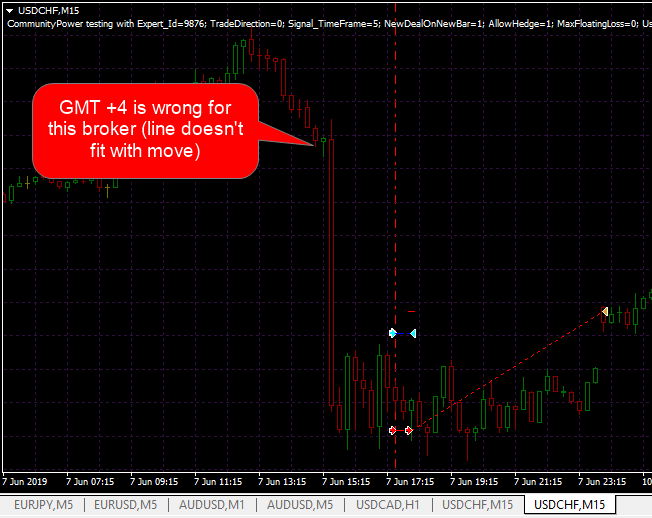
Then I changed GMT to +2:

Always check both summer and winter periods, lines should fit the movements all the year.
Set for MT4 (CP v2.29) — CP_MT4_USD_GMTandDST_check.set
Set for MT5 (CP v2.29) — CP_MT5_USD_GMTandDST_check.set


Hi Andrey Khatimlianskyi,
I did exactly whay you said in the tutorial but unfortunately the news lines do not appear on the chart.
I let you below the screenshots of the process from the downloading of the news data to the backtest's result in visual mode.
Hope you can help me,
David
Hey, sorry for the long wait, I missed your comment.
Your folder name is wrong, it shouldn't contain years.
Here is the correct name: