[Feature]: add 3rd party custom indicator signals to decision matrix for entry/exit
Hi,
one thing I miss is the possibility to add custom indicator signals to the entry/exit decision matrix.
Conceptually, one could at 1-n slots for custom indicators - the user has to provide following components via settings:
- File path to indicator file (i.e. relative to MQL<4|5>\Indicators)
- path to a settings file for the custom indicator - this .set file is read in and its key/value pairs are parsed, so the custom indicator call (iCustom) can be done using these settings
- 2 or 3 formula fields for evaluating green/red condition to add to the decision matrix (like green: $buffer0 > 0.75, red: $buffer0 < 0.2 or combined formulas like green: $buffer0 > 0.75, $buffer1 != EMPTY_VALUE) - these comma-separated formulas can then be evaluated inside the EA to come to a conclusion about the custom indicator values' contribution to the overal entry/exit decision of the EA
Feel free to add critics/further ideas/conceptual enhancements etc. - we can also have a telegram (https://t.me/frankg74)
Greetings from Munich/Odesa,
Frank



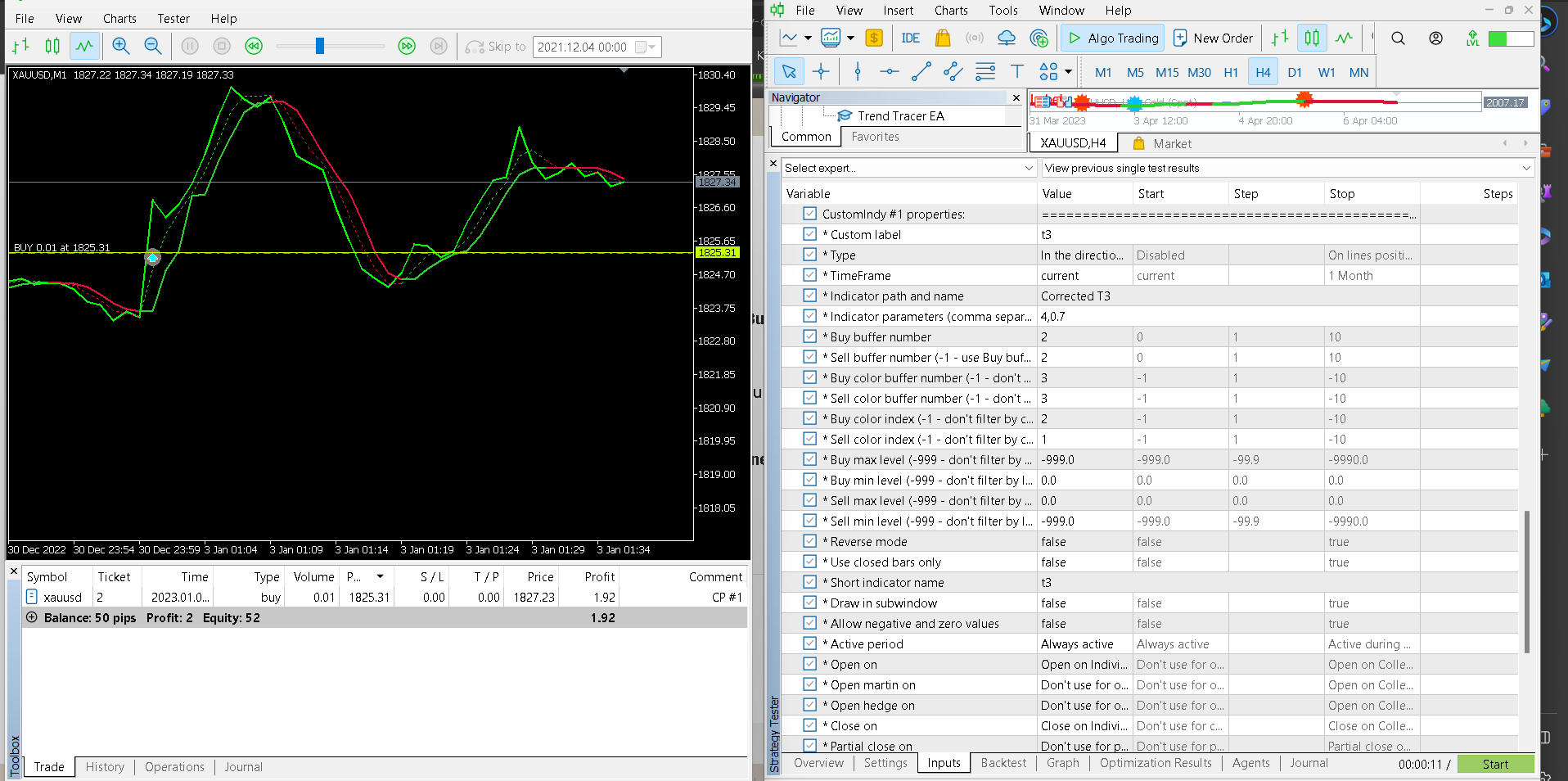
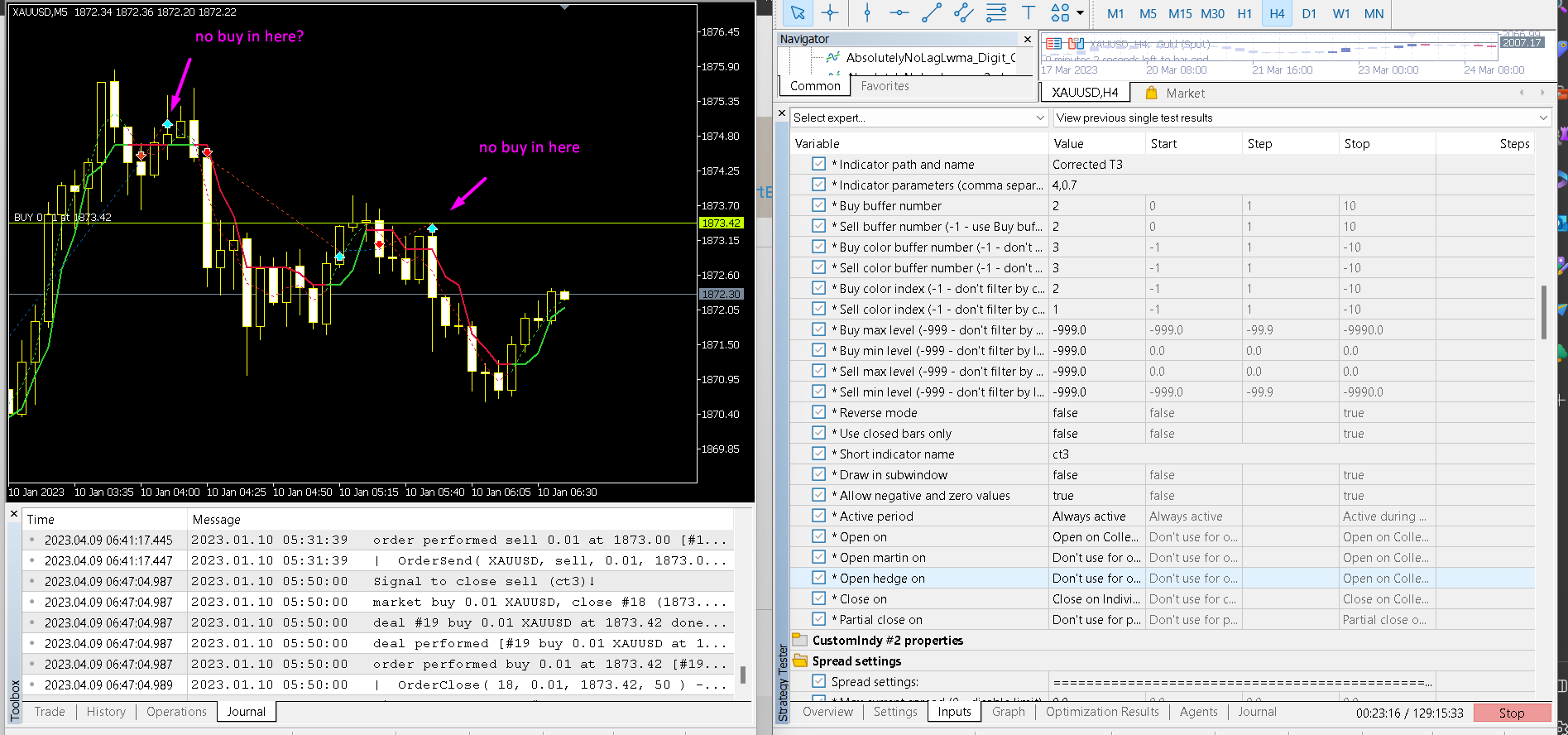
trying to read the buffer using this tool.. heres what i got
Buffer Reader For MT5.ex5 ( EA from mql 5 market Download the 'Buffer Finder Tool' Trading Utility for MetaTrader 4 in MetaTrader Market (mql5.com))
theres 7 buffer 0.1.2.3.4.5.6
only buffer 0 & 2 filled with price number, other buffers filled with same round number
so i guess the buffer i must use must be 0 & 2
trying to input those buffer in test
heres what i got
- type : disable ( there are buy and sell directly on the market hehe ) as pic below
- type : on arrow : only buy
- type : on new arrow ( NO Open Order )
- type : in the direction.... ( only BUY )
- type : on line cross... ( no Open Order )
- type : on line position ... ( No Open Order )
hehe.. i dont know where i got it wrong.. lol
using fxdreema trying to look for the buffer make me more confuse its said only 2 buffer ( 0 & 1 ) lol...
Thanks for the details!
You have 2 lines: buffer #0 and buffer #2 (with price values).
Bold line is in the buffer #2 (value on the last bar is greater).
So, you need to set Buy buffer # = 2 / Sell buffer # = 2.
Then we need to find a color buffer number and color indexes.
Usually, color buffer goes right after the values buffer. So, you need to set Buy color buffer # = 3 / Sell color buffer number = 3.
Color indexes can be found on the Colors tab of the indicators settings.
In your case, you have 3 colors: Gray (#0), Red (#1) and Green (#2). So, if you want to open buy on Green and sell on Red, set Buy color index = 2 and Sell color index = 1.
Finally, if you want to open trade only on color change, select the type = on new arrow. If you want to allow signals on each green bar, set type = in the direction of last arrow.
Enjoy ;)